Mechanical Relay Guide
Mechanical relays can switch a power or signal line by physically moving metal contacts with an electromagnet. Learn more here.

Quantity Available: 697
| Qty | Price |
|---|---|
| 10 | $32.30 |
| 25 | $28.90 |
| 50 | $25.50 |
| 100 | $23.80 |
The 4x Relay Phidget is a mechanical relay board designed for a wide range of switching applications.
It includes four SPDT mechanical relays capable of switching AC or DC loads, giving you control over high-power devices such as incandescent bulbs, fans, pumps, and other more. It requires external power and includes a barrel jack connector that accepts from 8-30VDC.
This product features electrical isolation. This means the VINT port is isolated from the load, which can improve system stability.
The 4x Relay Phidget connects to your computer through a VINT Hub Phidget.
Note: This board is not suitable for switching signals. It takes at least 100mA of current to bridge the oxide layer that forms on the relay contacts, and most signals will not meet this requirement. If you need to switch signals, check out the Signal Relay Phidget or the PhidgetInterfaceKit 0/0/8.
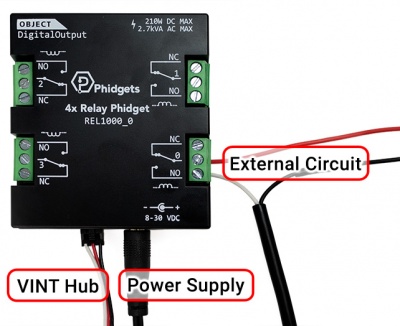
The REL1000 has mechanical relays that will let you control the power circuits of as many as four separate devices. It is suitable for both AC and DC applications. You interact with the REL1000 through the Digital Output Channel Class to switch power to your circuit or device on and off.
You can use your Control Panel to explore your Phidget's channels.
1. Open your Control Panel, and you will find the following channels:
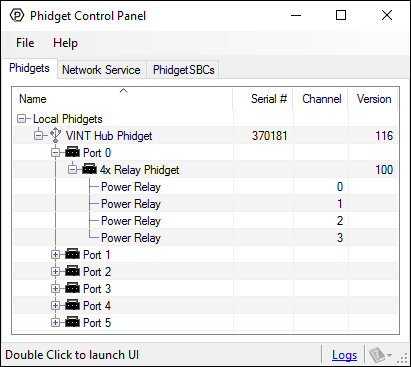
2. Double click on a channel to open an example program. Each channel belongs to the DigitalOutput channel class:
In your Control Panel, double click on "Power Relay":
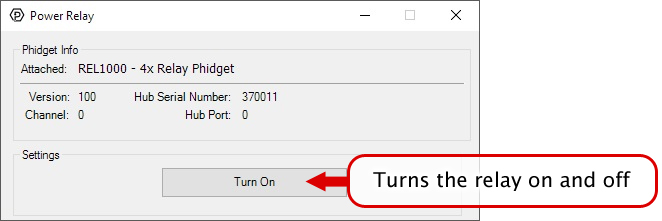
Before you open a Phidget channel in your program, you can set these properties to specify which channel to open. You can find this information through the Control Panel.
1. Open the Control Panel and double-click on the red map pin icon:
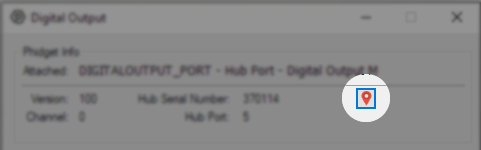
2. The Addressing Information window will open. Here you will find all the information you need to address your Phidget in your program.
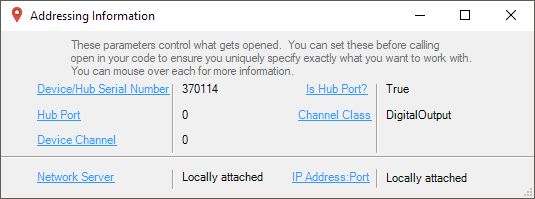
See the Phidget22 API for your language to determine exact syntax for each property.
Firmware Upgrade
MacOS users can upgrade device firmware by double-clicking the device row in the Phidget Control Panel.
Linux users can upgrade via the phidget22admin tool (see included readme for instructions).
Windows users can upgrade the firmware for this device using the Phidget Control Panel as shown below.
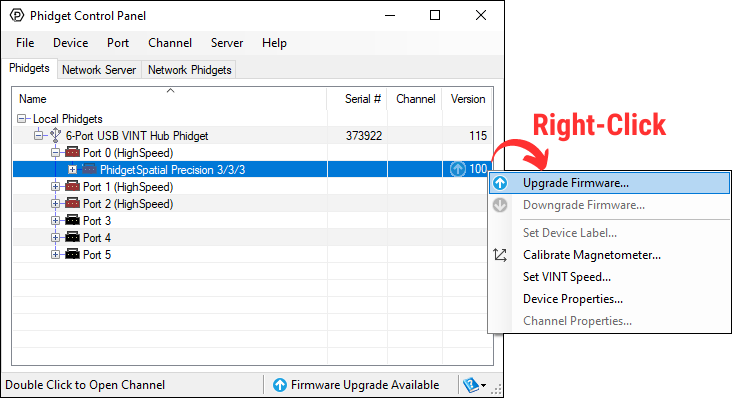
Firmware Downgrade
Firmware upgrades include important bug fixes and performance improvements, but there are some situations where you may want to revert to an old version of the firmware (for instance, when an application you're using is compiled using an older version of phidget22 that doesn't recognize the new firmware).
MacOS and Linux users can downgrade using the phidget22admin tool in the terminal (see included readme for instructions).
Windows users can downgrade directly from the Phidget Control Panel if they have driver version 1.9.20220112 or newer:
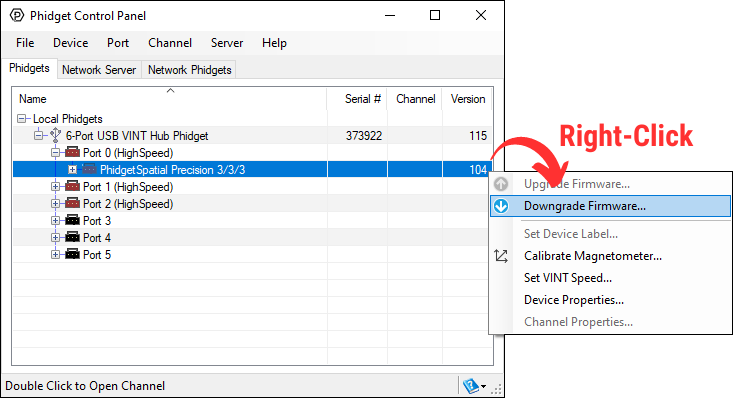
Firmware Version Numbering Schema
Phidgets device firmware is represented by a 3-digit number. For firmware patch notes, see the device history section on the Specifications tab on your device's product page.
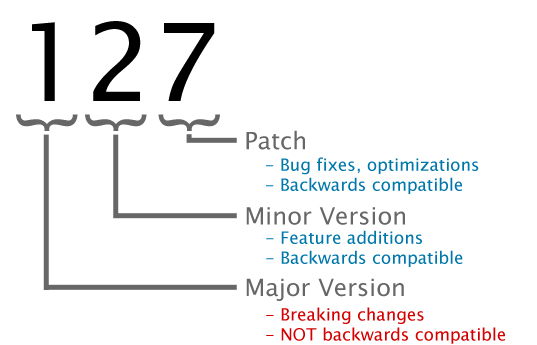
Starting from firmware version 110, using Phidget22 library versions 1.0.0.20190107 and later, this device supports the use of a failsafe feature to put your device in a safe state should your program hang or crash.
With this feature, each Digital Output channel on this device has its own independently settable failsafe timer.
If the failsafe is not enabled, the device will behave as it did before the addition of this feature, maintaining the last state or duty cycle it received until it is explicitly told to stop.
Enabling the failsafe feature for a channel starts a recurring failsafe timer. Once the failsafe timer is enabled, it must be reset within the specified time or the channel will enter a failsafe state. Resetting the failsafe timer will reload the timer with the specified failsafe time, starting when the message to reset the timer is received by the Phidget.
For example: if the failsafe is enabled with a failsafe time of 1000ms, you will have 1000ms to reset the failsafe timer. Every time the failsafe timer is reset, you will have 1000ms from that time to reset the failsafe again.
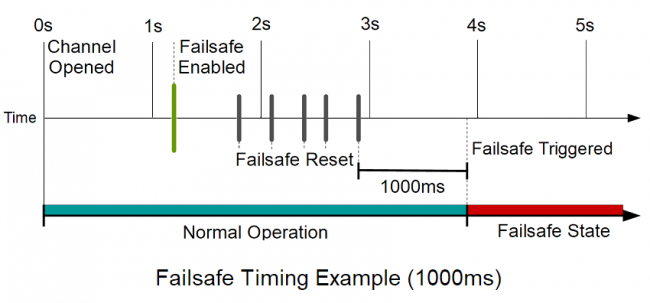
If the failsafe timer is not reset before it runs out, the channel will enter a failsafe state. For Digital Output channels, this sets the output to a FALSE state. On the REL1000 this switches the relay contact to the Normally-Closed position. Once the channel enters the failsafe state, it will reject any further input until the channel is reopened.
To prevent the channel from falsely entering the failsafe state, we recommend resetting the failsafe timer as frequently as is practical for your applicaiton. A good rule of thumb is to not let more than a third of the failsafe time pass before resetting the timer.
Once the failsafe has been enabled, it cannot be disabled by any means other than closing and reopening the channel.
When you use a failsafe in your program, we strongly recommend setting up an error event handler to catch the Failsafe Error Event, to allow your program to catch the failsafe event.
If you want your program to try to automatically recover from a failsafe state, you can close and re-open the channel from the error event handler after determining a failsafe condition caused the event.
The relays on the REL1000 are SPDT (Single pole, double throw). This means there is a common pin (C), a normally open pin (NO) and a normally closed pin (NC). When the relay is off (i.e. no power running through the relay coil), the switch will be resting in the NC position, as seen in the diagram. When the relay's Digital Output object is toggled in software, it will switch to the NO position. If the Digital Output object is closed (using the Close() method), the relay will always return to the NC position. For this reason, it is considered a best practice to call Close() at the end of your program.
If communication between the REL1000 and your computer is broken (e.g. if the Phidget cable is unplugged), the relay will not change state. You will get a detach event for the attached channels of that Phidget. It is recommended you handle this case in your Digital Output detach handler. Since communication between the relay and computer is already interrupted, you can not tell the Digital Output to return to the NC position unless you use the Failsafe feature. (See Failsafe section in this User Guide or in the Phidget22 API documentation)
| Board Properties | |
|---|---|
| Controlled By | VINT |
| Driver Support | Phidget22 |
| VINT Communication Speed Max | 10 kbit/s |
| Relay Properties | |
| Number of Relays | 4 |
| Switch Type | SPDT |
| Load Current Min | 100 mA |
| Turn-off Time Max | 5 ms |
| Turn-on Time Max | 8 ms |
| Contact Resistance Max | 50 mΩ |
| Dielectric Strength | 1.5 kV AC |
| Electromagnet Coil Resistance | 70 Ω |
| Switching Power Max (Real) | 210 W |
| Switching Power Max (Apparent) | 1.8 kVA |
| Electrical Properties | |
| Load Voltage Max (DC) | * 30 V DC |
| Load Current Max (DC) | 7 A |
| Load Voltage Max (AC) | 277 V AC |
| Load Current Max (AC) | 12 A |
| Current Consumption Min (VINT Port) | 500 μA |
| Power Consumption | 40 mW |
| Supply Voltage Min | 8 V DC |
| Supply Voltage Max | 30 V DC |
| Isolation Voltage (DC) | 3.8 kV DC |
| Physical Properties | |
| Recommended Wire Size | 12 - 24 AWG |
| Operating Temperature Min | -40 °C |
| Operating Temperature Max | 70 °C |
| Customs Information | |
| Canadian HS Export Code | 8471.80.00 |
| American HTS Import Code | 8471.80.40.00 |
| Country of Origin | CN (China) |
*Note: Switching this relay at voltages higher than 30V will result in a reduced product lifespan.
Please Note: This relay cannot be switched at its maximum AC voltage and current at the same time. Ensure that total power of the load does not exceed the switching power for the relay. For example, you can switch this relay at 277V AC and 6.3A (1750VA), or at 145V AC and 12A (1750VA), but not at 277V and 12A (3324VA).
The lifespan of the relays on this Phidget vary depending on how much current you're switching and whether it's AC or DC. The following graph illustrates the relationship between load current and relay lifespan:
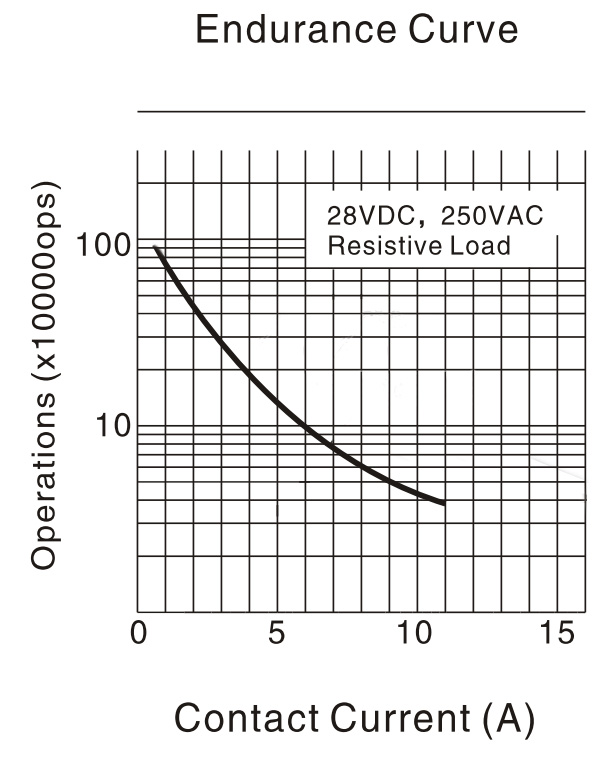
The vertical axis is the lifespan of the relay (number of actuations) and the horizontal axis is load current in amps. As you can see, increasing load current from 5A to 10A can reduce relay life by more than half.
| Date | Board Revision | Device Version | Comment |
|---|---|---|---|
| June 2017 | 0 | 101 | Product Release |
| May 2019 | 0 | 110 | Added failsafe timer functionality |
| April 2022 | 0 | 120 | Failsafe now resets from any successful packet being sent |
| February 2023 | 0 | 121 | Improved long-run reliability |
| Channel Name | API | Channel |
|---|---|---|
| Power Relay | DigitalOutput | 0 - 3 |
This Phidget is a smart device that must be controlled by a VINT Hub. For more information about VINT, have a look at the VINT Overview page. You can use a Phidget Cable to simply and easily connect the two devices. Here's a list of all of the different VINT Hubs currently available:
| Product | Board Properties | |||
|---|---|---|---|---|
| Part Number | Price | Number of VINT Ports | VINT Communication Speed Max | Controlled By |
 VINT Hub Phidget
|
$40.00 | 6 | 1 Mbit/s | USB (Mini-USB) |
 1-Port VINT Hub Phidget
|
$26.00 | 1 | 1 Mbit/s | USB (USB-A) |
 VINT Hub Phidget
|
$35.00 | 6 | 1 Mbit/s | USB (Mini-USB) |
 Wireless VINT Hub
|
$65.00 | 6 | 100 kbit/s | Local Network (Ethernet or Wi-Fi) |
 PhidgetSBC4
|
$130.00 | 6 | 100 kbit/s | — |
Use a Phidget cable to connect this device to the hub. You can solder multiple cables together in order to make even longer Phidget cables, but you should be aware of the effects of having long wires in your system.
| Product | Physical Properties | |
|---|---|---|
| Part Number | Price | Cable Length |
 Phidget Cable 10cm
|
$1.50 | 100 mm |
 Phidget Cable 30cm
|
$1.75 | 300 mm |
 Phidget Cable 60cm
|
$2.00 | 600 mm |
 Phidget Cable 60cm
|
$2.00 | 600 mm |
 Phidget Cable 90cm
|
$2.00 | 900 mm |
 Phidget Cable 120cm
|
$2.25 | 1.2 m |
 Phidget Cable 150cm
|
$2.50 | 1.5 m |
 Phidget Cable 180cm
|
$2.75 | 1.8 m |
 Phidget Cable 350cm
|
$3.00 | 3.5 m |
 Phidget Cable Kit
|
$10.00 | 80 mm |
 Phidget Cable Extension Wire 22AWG
|
$0.75/Meter | — |
This Phidget requires a power supply between 8 and 30V DC. We recommend that you use a 12V 2A DC power supply, since this is more than enough power to operate all four relays. Select the power supply from the list below that matches your region's wall socket type.
| Product | Electrical Properties | Physical Properties | ||
|---|---|---|---|---|
| Part Number | Price | Power Supply Current | Output Voltage | Wall Plug Style |
 Power Supply 24VDC 14.6A
|
$40.00 | 14.6 A | 24 V | — |
 Power Supply 24VDC 25A Current Limiting
|
$120.00 | 25 A | 24 V | — |
 Power Supply 12VDC 0.5A - EU
|
$1.50 | 500 mA | 12 V | European |
 Power Supply 12VDC 0.5A - US
|
$1.50 | 500 mA | 12 V | North American |
 Power Supply 12VDC 2.0A - AU
|
$10.00 | 2 A | 12 V | Australian |
 Power Supply 12VDC 2.0A - EU
|
$10.00 | 2 A | 12 V | European |
 Power Supply 12VDC 2.0A - UK
|
$10.00 | 2 A | 12 V | British |
 Power Supply 12VDC 5A
|
$20.00 | 5 A | 12 V | — |
 Power Supply 24VDC 1.0A - US
|
$10.00 | 1 A | 24 V | North American |
 Power Supply 24VDC 2.5A
|
$20.00 | 2.5 A | 24 V | — |
 Power Supply 24VDC 5A
|
$40.00 | 5 A | 24 V | — |
 Power Supply-12VDC 2.0A - US
|
$10.00 | 2 A | 12 V | North American |
If you plan to use a power supply that doesn't have a barrel jack connection, you can use this adapter.
| Product | Electrical Properties | ||||
|---|---|---|---|---|---|
| Part Number | Price | Load Current Max (AC) | Load Voltage Max (AC) | Load Current Max (DC) | Load Voltage Max (DC) |
 PhidgetInterfaceKit 0/0/4
|
$60.00 | 12 A | 277 V AC | 7 A | * 30 V DC |
 4x Relay Phidget
|
$34.00 | 12 A | 277 V AC | 7 A | * 30 V DC |
 Relay Phidget
|
$12.00 | 12 A | 277 V AC | 7 A | * 30 V DC |
 Dual Relay Board
|
$17.00 | 12 A | 277 V AC | 7 A | * 30 V DC |
 PhidgetInterfaceKit 0/0/8
|
$95.00 | 2 A | 250 V AC | 2 A | 120 V DC |
 Signal Relay Phidget
|
$12.00 | 2 A | 240 V AC | 2 A | 120 V DC |
 PhidgetInterfaceKit 0/16/16
|
$105.00 | — | — | — | — |
 4x Isolated Solid State Relay Phidget
|
$28.00 | — | — | (per channel) 8 A | (per channel) 30 V DC |
 16x Isolated Solid State Relay Phidget
|
$56.00 | — | — | (per channel) 8 A | (per channel) 30 V DC |
 Solid State Relay Phidget
|
$15.00 | 10 A | 30 V AC | * 10 A | 30 V DC |
 Dual SSR Relay Board
|
$34.00 | (per channel) 9 A | 28 V AC | (per channel) 9 A | 40 V DC |
 SSR Relay Board 2.5A
|
$17.00 | 2.5 A | 28 V AC | 2.5 A | 40 V DC |
 Power Plug Phidget
|
$20.00 | 15 A | 125 V AC | — | — |
 PhidgetInterfaceKit 0/0/4
|
$60.00 | 12 A | 277 V AC | 7 A | * 30 V DC |
 PhidgetInterfaceKit 0/0/8
|
$95.00 | 2 A | 250 V AC | 2 A | * 120 V DC |
 SSR Relay Board 0.5A
|
$10.00 | 500 mA | 28 V AC | 500 mA | 40 V DC |
For applications with a higher switching power, Hockey Puck style relays are the more robust choice:
| Product | Electrical Properties | |||||
|---|---|---|---|---|---|---|
| Part Number | Price | Control Voltage Min | Control Voltage Max | Load Voltage Min (DC) | Load Voltage Max (DC) | Load Voltage Max (AC) |
 AC Solid State Relay - 280V 20A Random Turn-on
|
$15.00 | 4 V DC | 32 V DC | — | — | 280 V AC |
 AC Solid State Relay - 280V 20A Zero-Cross Turn-on
|
$15.00 | 4 V DC | 32 V DC | — | — | 280 V AC |
 DC Solid State Relay - 120V 75A
|
$45.00 | 3 V DC | 32 V DC | 5 V DC | 120 V DC | — |
 DC Solid State Relay - 30V 100A
|
$30.00 | 4 V DC | 32 V DC | — | 30 V DC | — |
 DC Solid State Relay - 30V 50A
|
$24.00 | 4 V DC | 32 V DC | — | 30 V DC | — |
 DC Solid State Relay - 50V 80A
|
$25.00 | 4 V DC | 32 V DC | — | 50 V DC | — |