
Solid State Relays, or SSRs, are devices designed to operate like standard relays but without mechanical motion.
The SSR Board is safe to use with sensitive control devices like microprocessors, and will not damage a Phidget device or your PC. The board is isolated from input to output and protected against static discharge and surges from inductive loads.
This SSR board can be controlled with a 5V digital output. For more details, see the Connection & Compatibility tab.
This relay board is controlled by a 5V digital output. Just connect the '+' terminal to the digital output and the 'G' terminal to the ground on your device using a bit of wire.
| Product | Digital Outputs | Board Properties | |||
|---|---|---|---|---|---|
| Part Number | Price | Number of Digital Outputs | Digital Output Current Max | Digital Output Voltage Max | Controlled By |
 PhidgetInterfaceKit 8/8/8
|
$80.00 | 8 | — | 5 V DC | USB (Mini-USB) |
 PhidgetInterfaceKit 2/2/2
|
$50.00 | 2 | 16 mA | 5 V DC | USB (Mini-USB) |
 4x Digital Output Phidget
|
$15.00 | 4 | 16 mA | 5 V DC | VINT |
 PhidgetInterfaceKit 8/8/8
|
$80.00 | 8 | 16 mA | 5 V DC | USB (Mini-USB) |
 PhidgetInterfaceKit 8/8/8 Mini-Format
|
$70.00 | 8 | 16 mA | 5 V DC | USB (Mini-USB) |
 PhidgetInterfaceKit 8/8/8 w/6 Port Hub
|
$110.00 | 8 | 16 mA | 5 V DC | USB (Mini-USB) |
 PhidgetTextLCD 20X2 : White : Integrated PhidgetInterfaceKit 8/8/8
|
$70.00 | 8 | 16 mA | 5 V DC | USB (Mini-USB) |
You can protect your board from dust and debris by purchasing an enclosure. An enclosure will also prevent unintentional shorts caused by objects touching the pins on the bottom of the board or any terminal screws.
| Product | Physical Properties | |
|---|---|---|
| Part Number | Price | Material |
 Acrylic Enclosure for Relay Boards
|
$8.00 | Clear Acrylic |
Welcome to the 3054 user guide! In order to get started, make sure you have the following hardware on hand:
Next, you will need to connect the pieces:
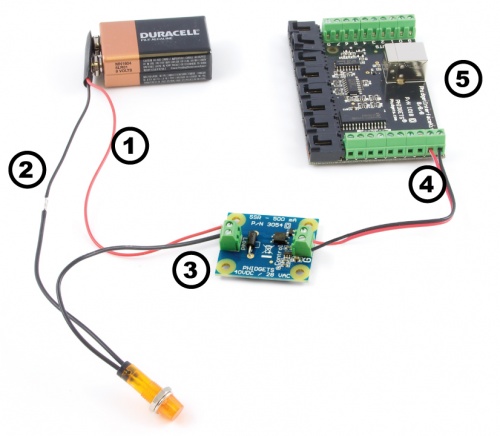
Now that you have everything together, let's start using the 3054!
In order to demonstrate the functionality of the 3054, we will connect it to the 1018, and then run an example using the Phidget Control Panel on a Windows machine.
The Phidget Control Panel is available for use on both macOS and Windows machines. If you would like to follow along, first take a look at the getting started guide for your operating system:
Linux users can follow the getting started with Linux guide and continue reading here for more information about the 3054.
After plugging in the 3054 into the 1018, and the 1018 into your computer, open the Phidget Control Panel. You will see something like this:
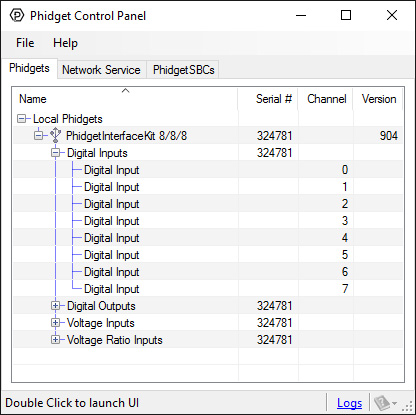
The Phidget Control Panel will list all connected Phidgets and associated objects, as well as the following information:
The Phidget Control Panel can also be used to test your device. Double-clicking on an object will open an example.
Double-click on a Digital Output object in order to run the example:
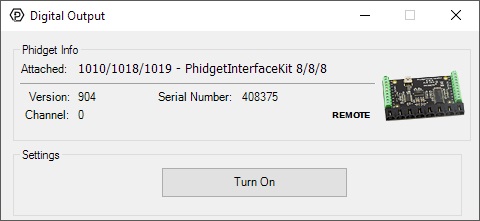
General information about the selected object will be displayed at the top of the window. You can also experiment with the following functionality:
Solid State Relays, or SSRs, are devices designed to operate like standard relays but without mechanical motion. Built instead out of silicon transistors, SSRs allow currents and voltages to be switched by simple digital signals from a microprocessor or any other device that can supply the small amount of current needed to activate the SSR’s internal switching mechanism. For more information on solid state relays, refer to the SSR Guide.
The 3054 is safe to use with sensitive control devices like microprocessors, and will not damage a Phidget or your PC. Optoisolation between the control inputs and outputs of the SSR in the form of a GaAs LED paired with a set of optically-controlled MOSFETs provides protection from output to input. An on-board 47V bidirectional transorb across the relay output protects the board from static electricity and surges from inductive loads.
Using the SSR Relay Board in your application is typically done according to the diagram below, though there are other implementations for it as well.
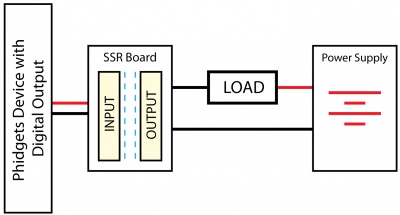
This device doesn't have an API of its own. It is controlled by opening a DigitalOutput channel on the Phidget that it's connected to. For a list of compatible Phidgets with Digital Outputs, see the Connection & Compatibility tab.
You can find details for the DigitalOutput API on the API tab for the Phidget that this relay connects to.
| Board Properties | |
|---|---|
| Controlled By | Digital Output (5V) |
| Electrical Properties | |
| Relay Output Type | MOSFET |
| Isolation Method | Photoelectric |
| Dielectric Strength | 1.5 kV AC |
| Control Voltage Min | 3 V DC |
| Control Voltage Max | 30 V DC |
| Control Current | 10 mA |
| Load Voltage Max (DC) | 40 V DC |
| Load Voltage Max (AC) | 28 V AC |
| Load Current Max (AC) | 500 mA |
| Load Current Max (DC) | 500 mA |
| Turn-on Time Max | 5 ms |
| Turn-off Time Max | 0.2 ms |
| Contact Resistance Max | 850 mΩ |
| Physical Properties | |
| Recommended Wire Size (Load) | 16 - 26 AWG |
| Recommended Wire Size (Control) | 16 - 26 AWG |
| Operating Temperature Min | -40 °C |
| Operating Temperature Max | 85 °C |
| Customs Information | |
| Canadian HS Export Code | 8473.30.00 |
| American HTS Import Code | 8473.30.11.80 |
| Country of Origin | CN (China) |
| Date | Board Revision | Device Version | Comment |
|---|---|---|---|
| January 2013 | 0 | N/A | Product Release |
| Product | Electrical Properties | ||||
|---|---|---|---|---|---|
| Part Number | Price | Load Current Max (AC) | Load Voltage Max (AC) | Load Current Max (DC) | Load Voltage Max (DC) |
 PhidgetInterfaceKit 0/0/4
|
$55.00 | 12 A | 277 V AC | 7 A | * 30 V DC |
 PhidgetInterfaceKit 0/0/8
|
$85.00 | 2 A | 250 V AC | 2 A | 120 V DC |
 PhidgetInterfaceKit 0/16/16
|
$95.00 | — | — | — | — |
 16x Isolated Solid State Relay Phidget
|
$50.00 | — | — | (per channel) 8 A | (per channel) 30 V DC |
 4x Isolated Solid State Relay Phidget
|
$25.00 | — | — | (per channel) 8 A | (per channel) 30 V DC |
 4x Relay Phidget
|
$30.00 | 12 A | 277 V AC | 7 A | * 30 V DC |
 Relay Phidget
|
$10.00 | 12 A | 277 V AC | 7 A | * 30 V DC |
 Signal Relay Phidget
|
$12.00 | 2 A | 240 V AC | 2 A | 120 V DC |
 Solid State Relay Phidget
|
$15.00 | 10 A | 30 V AC | * 10 A | 30 V DC |
 Dual Relay Board
|
$17.00 | 12 A | 277 V AC | 7 A | * 30 V DC |
 Dual SSR Relay Board
|
$30.00 | (per channel) 9 A | 28 V AC | (per channel) 9 A | 40 V DC |
 SSR Relay Board 2.5A
|
$15.00 | 2.5 A | 28 V AC | 2.5 A | 40 V DC |
 PhidgetInterfaceKit 0/0/4
|
$55.00 | 12 A | 277 V AC | 7 A | * 30 V DC |
 PhidgetInterfaceKit 0/0/8
|
$85.00 | 2 A | 250 V AC | 2 A | * 120 V DC |
 SSR Relay Board 0.5A
|
$10.00 | 500 mA | 28 V AC | 500 mA | 40 V DC |