

4-20mA sensors can be connected to and powered by the provided terminals on this 4-20mA Adapter board. The 1132 will measure the current passing through the attached sensor and convert it to a voltage between 0 and 5V.
The 4-20 mA Adapter board internally produces +15V from the 5V supply which is used to power the connected sensor, eliminating the need for an external power supply.
Welcome to the 1132 user guide! In order to get started, make sure you have the following hardware on hand:
Next, you will need to connect the pieces:
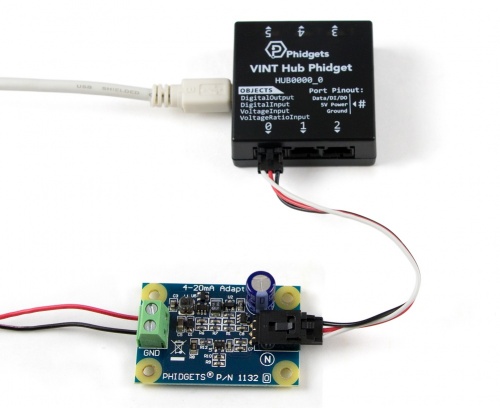
Now that you have everything together, let's start using the 1132!
In order to demonstrate the functionality of the 1132, we will connect it to the HUB0000 , and then run an example using the Phidget Control Panel on a Windows machine.
The Phidget Control Panel is available for use on both macOS and Windows machines. If you would like to follow along, first take a look at the getting started guide for your operating system:
Linux users can follow the getting started with Linux guide and continue reading here for more information about the 1132.
After plugging in the 1132 into the HUB0000 , and the HUB0000 into your computer, open the Phidget Control Panel. You will see something like this:
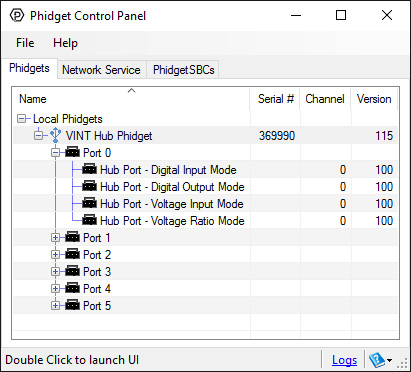
The Phidget Control Panel will list all connected Phidgets and associated objects, as well as the following information:
The Phidget Control Panel can also be used to test your device. Double-clicking on an object will open an example.
Double-click on a Voltage Input object in order to run the example:
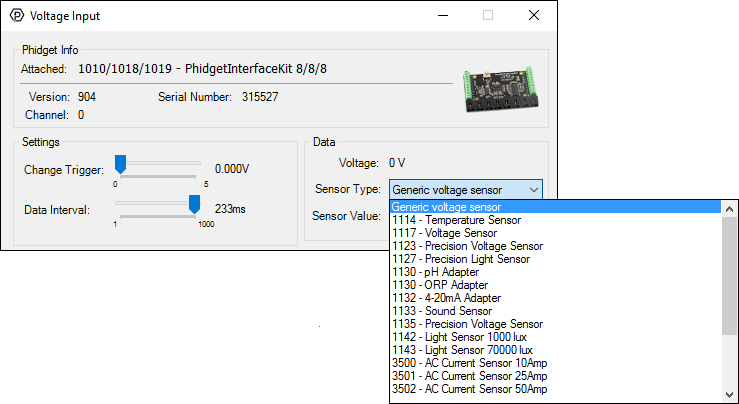
General information about the selected object will be displayed at the top of the window. You can also experiment with the following functionality:
Sensors can be connected to and powered by the provided terminals on the 1132. The 1132 will measure the current passing through the attached sensor and convert it to a voltage ranging from 0 to 5V. The adapter board is a non-ratiometric device, so make sure to connect it to a Voltage Input object. If the formula gives a range below 4mA (i.e. a voltage less than 0.9V), then this indicates that the sensor is open. The 1132 board internally produces +15V from the HUB0000 (compatible products) analog voltage. This supply rail is used to power the connected sensor, eliminating the need for other external power supplies. If the 1132 is being used in very electrically noisy environments, place a ferrite bead on the sensor current loop close to where it is attached to the 1132. This helps prevent energy coupled into long runs of wiring from causing computer problems.
The Phidget libraries can automatically convert sensor voltage into amperage (mA) by selecting the appropriate SensorType. See the Phidget22 API for more details. The Formula to translate voltage from the sensor into current consumed is:
Review the datasheet for the 4-20 mA sensor that you have selected to be certain that it complies with the specifications of the 1132. Mostly you want to make sure that the sensor you want to use does not require more than 15V and that its capacitive load is equal to or less than 1.5µF. The following sensor has been successfully tested with the 1132.
| Manufacturer | Part Number | Description |
| Honeywell | SPTmA0015PG5W02 | Stainless Steel 0-15 psi Pressure Sensor |
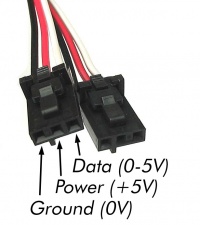
The Phidget Cable is a 3-pin, 0.100 inch pitch locking connector. Pictured here is a plug with the connections labelled. The connectors are commonly available - refer to the Analog Input Primer for manufacturer part numbers.
| Board Properties | |
|---|---|
| Controlled By | Voltage Input (0-5V) |
| Sensor Output Type | Non-Ratiometric |
| Electrical Properties | |
| Output Impedance | 1 kΩ |
| Available External Voltage | 15 V DC |
| Current Consumption Min | 1.8 mA |
| Current Consumption (4mA Load) | 18.4 mA |
| Current Consumption (22mA Load) | 130 mA |
| Inrush Current Max (Hot Plug) | 160 mA |
| Supply Voltage Min | 4.8 V DC |
| Supply Voltage Max | 5.3 V DC |
| Capacitive Load Max | 1.5 μF |
| Measurement Error Max | ± 1.2 % |
| Physical Properties | |
| Recommended Wire Size | 12 - 24 AWG |
| Operating Temperature Min | -40 °C |
| Operating Temperature Max | 85 °C |
| Customs Information | |
| Canadian HS Export Code | 8473.30.00 |
| American HTS Import Code | 8473.30.11.80 |
| Country of Origin | CN (China) |
| Date | Board Revision | Device Version | Comment |
|---|---|---|---|
| May 2010 | 0 | N/A | Product Release |
This device doesn't have an API of its own. It is controlled by opening a VoltageInput channel on the Phidget that it's connected to. For a list of compatible Phidgets with Voltage Inputs, see the Connection & Compatibility tab.
You can find details for the VoltageInput API on the API tab for the Phidget that this sensor connects to.
This sensor can be read by any Phidget with an Analog Input or VINT Hub port. It will connect to either one using the included Phidget cable. VINT Hub ports can behave just like Analog Inputs, but have the added flexibility of being able to be used as digital inputs, digital outputs, or ports to communicate with VINT devices. For more information about VINT, see the VINT Overview page.
| Product | Voltage Inputs | ||
|---|---|---|---|
| Part Number | Price | Number of Voltage Inputs | Voltage Input Resolution (bits) |
 VINT Hub Phidget
|
$40.00 | 6 (Shared) | *** 15 bit |
 1-Port VINT Hub Phidget
|
$26.00 | 1 (Shared) | ** 16 bit |
 VINT Hub Phidget
|
$35.00 | 6 (Shared) | * 15 bit |
 Wireless VINT Hub
|
$65.00 | 6 (Shared) | * 16 bit |
 PhidgetSBC4
|
$130.00 | 6 (Shared) | * 16 bit |
 PhidgetInterfaceKit 8/8/8
|
$90.00 | 8 | — |
 PhidgetInterfaceKit 2/2/2
|
$50.00 | 2 | 10 bit |
 8x Voltage Input Phidget
|
$22.00 | 8 | 12 bit |
 PhidgetInterfaceKit 8/8/8
|
$90.00 | 8 | 10 bit |
 PhidgetInterfaceKit 8/8/8 Mini-Format
|
$70.00 | 8 | 10 bit |
 PhidgetInterfaceKit 8/8/8 w/6 Port Hub
|
$110.00 | 8 | 10 bit |
 PhidgetTextLCD 20X2 : White : Integrated PhidgetInterfaceKit 8/8/8
|
$70.00 | 8 | 10 bit |
This sensor comes with its own Phidget cable to connect it to an InterfaceKit or Hub, but if you need extras we have a full list down below. You can solder multiple cables together in order to make even longer Phidget cables, but you should be aware of the effects of having long wires in your system.
| Product | Physical Properties | |
|---|---|---|
| Part Number | Price | Cable Length |
 Phidget Cable 10cm
|
$1.50 | 100 mm |
 Phidget Cable 30cm
|
$1.75 | 300 mm |
 Phidget Cable 60cm
|
$2.00 | 600 mm |
 Phidget Cable 60cm
|
$2.00 | 600 mm |
 Phidget Cable 90cm
|
$2.00 | 900 mm |
 Phidget Cable 120cm
|
$2.25 | 1.2 m |
 Phidget Cable 150cm
|
$2.50 | 1.5 m |
 Phidget Cable 180cm
|
$2.75 | 1.8 m |
 Phidget Cable 350cm
|
$3.00 | 3.5 m |
 Phidget Cable Kit
|
$10.00 | 80 mm |
 Phidget Cable Extension Wire 22AWG
|
$0.75/Meter | — |
You can protect your board from dust and debris by purchasing an enclosure. An enclosure will also prevent unintentional shorts caused by objects touching the pins on the bottom of the board or any terminal screws.
| Product | Physical Properties | |
|---|---|---|
| Part Number | Price | Material |
 Acrylic Enclosure for the 1132
|
$8.00 | Clear Acrylic |