If you have an appliance or device that uses mains power from a wall socket that you want to integrate into your Phidgets system, the PSU1000 is the safest and most convenient option available. Simply plug it into a wall socket, plug your appliance in, and connect a VINT Hub using a Phidget Cable. You'll be able to switch your device on and off using commands from our API in your program!
This Phidget can be controlled by a VINT Hub or any other device with a digital output. You can use a Phidget Cable to simply and easily connect the two devices. Here's a list of all of the different VINT Hubs and Phidget InterfaceKits that can be used with this device:
| Product | Board Properties | |||
|---|---|---|---|---|
| Part Number | Price | Number of VINT Ports | VINT Communication Speed Max | Controlled By |
 VINT Hub Phidget
|
$40.00 | 6 | 1 Mbit/s | USB (Mini-USB) |
 1-Port VINT Hub Phidget
|
$26.00 | 1 | 1 Mbit/s | USB (USB-A) |
 VINT Hub Phidget
|
$35.00 | 6 | 1 Mbit/s | USB (Mini-USB) |
 Wireless VINT Hub
|
$60.00 | 6 | 100 kbit/s | Local Network (Ethernet or Wi-Fi) |
 PhidgetSBC4
|
$120.00 | 6 | 100 kbit/s | — |
| Product | Voltage Inputs | Digital Outputs | Digital Inputs | |
|---|---|---|---|---|
| Part Number | Price | Number of Voltage Inputs | Number of Digital Outputs | Number of Digital Inputs |
 PhidgetInterfaceKit 8/8/8
|
$80.00 | 8 | 8 | 8 |
 PhidgetInterfaceKit 2/2/2
|
$50.00 | 2 | 2 | 2 |
 PhidgetInterfaceKit 8/8/8
|
$80.00 | 8 | 8 | 8 |
 PhidgetInterfaceKit 8/8/8 Mini-Format
|
$70.00 | 8 | 8 | 8 |
 PhidgetInterfaceKit 8/8/8 w/6 Port Hub
|
$110.00 | 8 | 8 | 8 |
 PhidgetTextLCD 20X2 : White : Integrated PhidgetInterfaceKit 8/8/8
|
$70.00 | 8 | 8 | 8 |
Use a Phidget cable to connect this device to the hub. You can solder multiple cables together in order to make even longer Phidget cables, but you should be aware of the effects of having long wires in your system.
| Product | Physical Properties | |
|---|---|---|
| Part Number | Price | Cable Length |
 Phidget Cable 10cm
|
$1.50 | 100 mm |
 Phidget Cable 30cm
|
$1.75 | 300 mm |
 Phidget Cable 60cm
|
$2.00 | 600 mm |
 Phidget Cable 60cm
|
$2.00 | 600 mm |
 Phidget Cable 90cm
|
$2.00 | 900 mm |
 Phidget Cable 120cm
|
$2.25 | 1.2 m |
 Phidget Cable 150cm
|
$2.50 | 1.5 m |
 Phidget Cable 180cm
|
$2.75 | 1.8 m |
 Phidget Cable 350cm
|
$3.00 | 3.5 m |
 Phidget Cable Kit
|
$10.00 | 80 mm |
 Phidget Cable Extension Wire 22AWG
|
$0.75/Meter | — |

The PSU1000 is a mechanical relay built into a wall adapter plug. You interact with the REL2001 through the Digital Output Channel Class to turn on and off power to your appliance or device.
Before you use a device or appliance with the PSU1000, please ensure that the power specifications fall within the appropriate range (125V AC, maximum 15amps).
Some devices don't operate properly when they have their power supply cut suddenly or frequently (e.g. computers usually need to be shut down before cutting power). You should read the user's manual for your device or appliance before using the PSU1000 to switch on and off.
Double click on the Digital Output channel class under the port your PSU1000 is connected to.
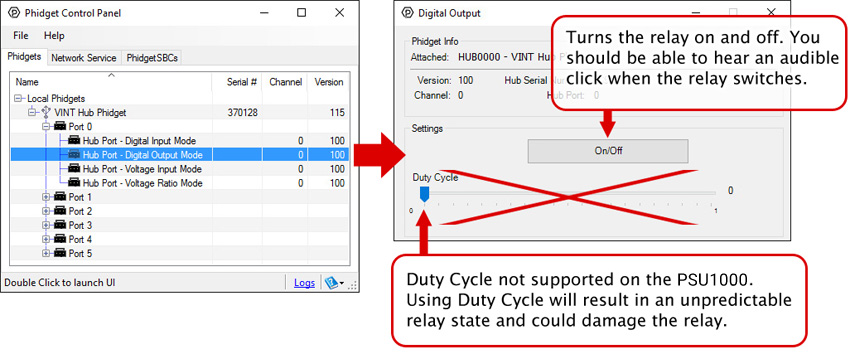
Before you open a Phidget channel in your program, you can set these properties to specify which channel to open. You can find this information through the Control Panel.
1. Open the Control Panel and double-click on the red map pin icon:
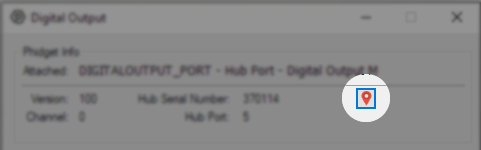
2. The Addressing Information window will open. Here you will find all the information you need to address your Phidget in your program.
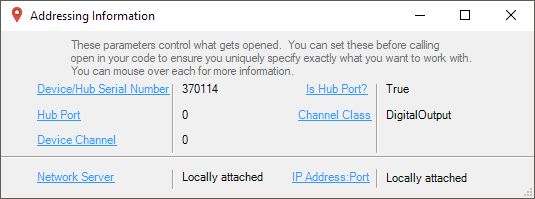
See the Phidget22 API for your language to determine exact syntax for each property.
This relay is an electrically-controlled switch. For more information about how mechanical relays work and how to use them, visit the Mechanical Relay Guide.
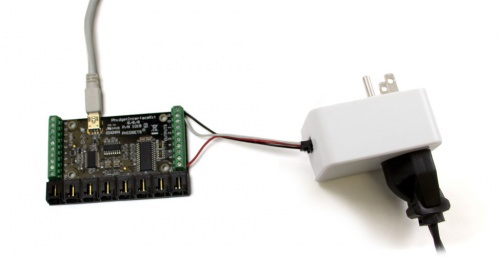
In addition to plugging directly into VINT ports, the PSU1000 can be used with Interface Kits that have a Digital Output and 5V supply (like the 1018 - Phidget InterfaceKit).
To connect the PSU1000 to the Interface Kit, cut one end off a Phidget Cable and:
Plug the end that still has a connector into the PSU1000.
To control the relay, open the DigitalOutput object for the channel the white wire is connected to. Setting the output state TRUE or FALSE will set the state of the relay.
| Board Properties | |
|---|---|
| Controlled By | Digital Output |
| Physical Properties | |
| Wall Plug Style | North American |
| Relay Properties | |
| Estimated Relay Lifespan | 50000 actuations |
| Electrical Properties | |
| Load Current Max (AC) | 15 A |
| Load Voltage Max (AC) | 125 V AC |
| Customs Information | |
| Canadian HS Export Code | 8536.49.00 |
| American HTS Import Code | 8536.49.00.75 |
| Country of Origin | CN (China) |
| Date | Board Revision | Device Version | Comment |
|---|---|---|---|
| November 2020 | 0 | N/A | Product Release |
This device doesn't have an API of its own. It is controlled by opening a DigitalOutput channel on the Phidget that it's connected to. For a list of compatible Phidgets with Digital Output, see the Connection & Compatibility tab.
You can find details for the DigitalOutput API on the API tab for the Phidget that this sensor connects to.