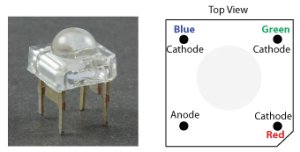Replaced by the 3610_1 - 5MM RGB Super Flux (Bag of 5)
The 3610 LED is a square of brightness with four times the capacity of a regular LED and has a very wide light beam of 90°. Because of its brightness it is not recommended as an indicator light.
This product has been replaced by the 3610_1 - 5MM RGB Super Flux (Bag of 5) . The new revision is almost identical to this one, except some of the electrical specifications are slightly different.
Comes in an Antistatic pouch containing 5 LEDs
| Light Properties (Red LED) | |
|---|---|
| Emitting Color | Red |
| Dominant Wavelength | 625 nm |
| Luminous Intensity | 1.3 cd |
| Forward Voltage Min | 2 V DC |
| Forward Voltage Max | 2.2 V DC |
| Beam Angle | 90° |
| Light Properties (Green LED) | |
| Emitting Color | Green |
| Dominant Wavelength | 520 m |
| Luminous Intensity | 2.5 cd |
| Forward Voltage Min | 3 V DC |
| Forward Voltage Max | 3.2 V DC |
| Beam Angle | 90° |
| Light Properties (Blue LED) | |
| Emitting Color | Blue |
| Dominant Wavelength | 467 m |
| Luminous Intensity | 1.1 cd |
| Forward Voltage Min | 3 V DC |
| Forward Voltage Max | 3.2 V DC |
| Beam Angle | 90° |
| Electrical Properties | |
| Forward Current | (Per color) 20 mA |
| Customs Information | |
| Canadian HS Export Code | 8541.41.00 |
| American HTS Import Code | 8541.41.00.00 |
| Country of Origin | CN (China) |
You can control up to 64 LEDs with the 1032 - PhidgetLED-64 Advanced.
You can also connect your LEDs to any device with a Digital Output.
When connecting to a 1032, use the LED cables and connect the anode to the red wire and the three cathodes to three black wires.
When connecting to Digital Outputs, connect the anode to the 5V and the three cathodes to three Digital Outputs.
For more information on LEDs, visit the LED Guide.