Integrating Phidgets with FileMaker
by HOnza Koudelka
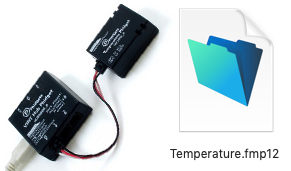
Introduction
Phidgets offers ease of use and low setup time for programming-savvy users who want to quickly prototype a system or implement an innovative solution without the need for soldering or deep knowledge of electronics. But what about users who are not programming-savvy either?
The goal of this article is to show you how Phidgets can help you turn your technical ideas into reality if you have just a great idea, without being an electrical engineer and without being a programmer. I have also recorded it as a short video you can find at the end of the article.
As an example, let’s try to implement measuring air temperature in the server room and making it available in a business system, such as Assets database. But you can substitute any other Phidgets on the hardware side and any other custom business app on the software side and apply the same procedure similarly.
Hardware

To measure the air temperature, you can use the following hardware:
Software
For the software side of the solution, you can use Claris FileMaker. FileMaker is a leading workplace innovation platform for building custom business apps, focused on ease of use and low development time with minimal requirements for programming skills. It’s a rapid application development platform that, besides others, fits in the low-code/no-code category because it lets you build a simple app with zero coding.
To integrate Phidgets with FileMaker, you will also need the 24U Bridge for Phidgets plug-in.
Preparation
Start by installing the Phidgets drivers and the plug-in. You can find the drivers installed distributed with the plug-in in the Support folder. Or you can simply download the latest version here.
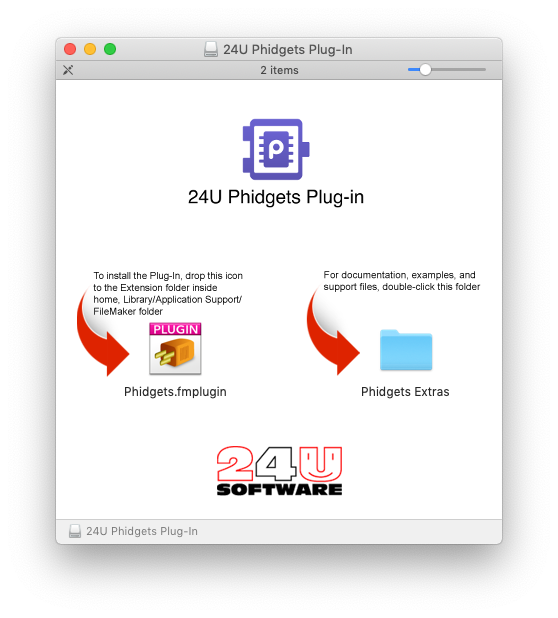
Once you have both the drivers and the plug-in installed, quit and re-launch FileMaker Pro.
Then copy the examples from the plug-in’s distribution archive to your desktop, open the VINT Hub example, and connect your VINT Hub with the temperature sensor to your computer. If you don’t have any other Phidgets connected, you can easily grab the VINT Hub’s serial numbers there. Just select it and copy to clipboard.
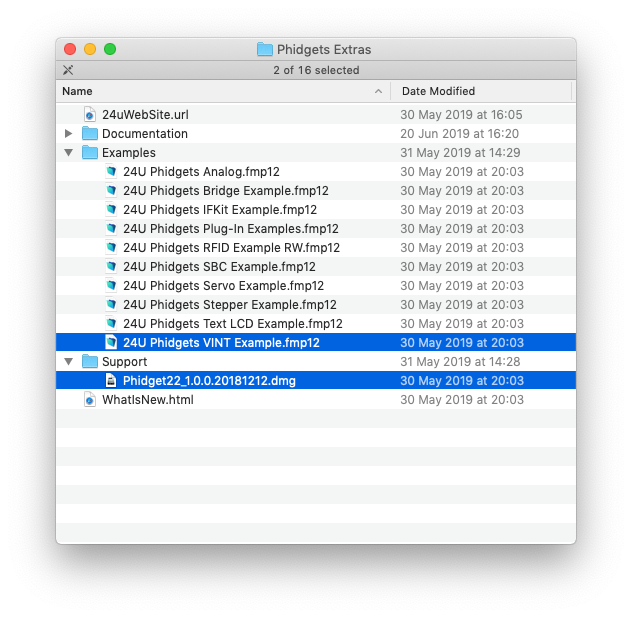
Getting the data from the sensor
Now open your database, if you already have one you want to add the measuring to, or create a new one from scratch. You can easily create an empty database, or select one of the pre-created starter solutions.
To grab data from the sensor, open File>Manage>Database and create a new calculated field. To make it show the actual live data from the Phidget sensor, open storage options and make the calculation unstored. This way the value in the field will be recalculated every time it is displayed.
Start typing Phidget_Read. FileMaker will automatically auto-complete the calculation by inserting the Phidget_Read function, including comments. Modify the function to match the screenshot below, using the VINT Hub serial number you copied from the example as device identification. Use “temperature” as the second parameter.
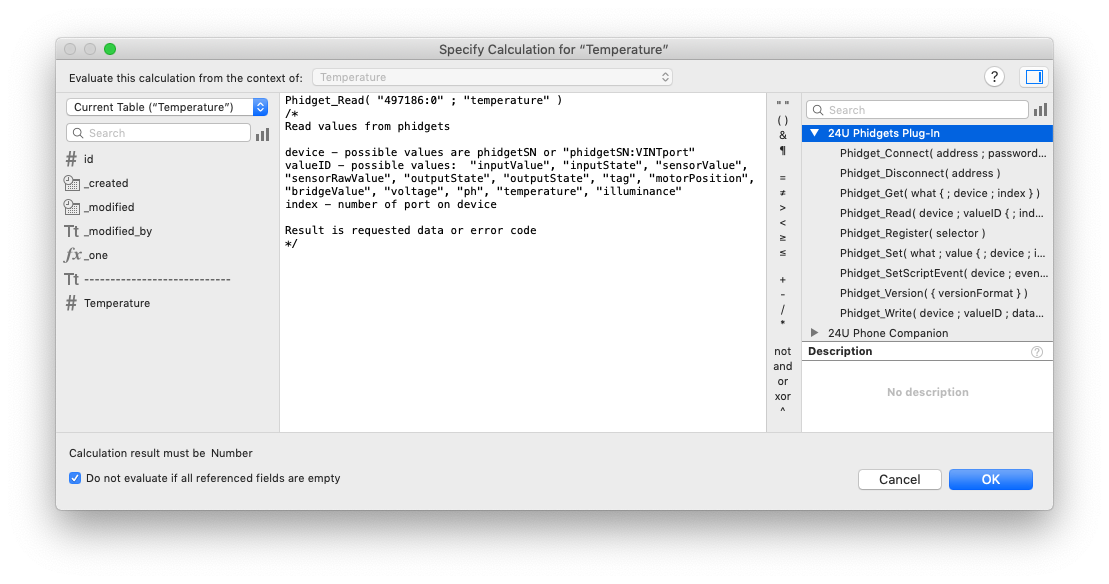
Now you can add the field to a layout, and see the measured temperature right away.
If you want to access the sensor over network, you can simply replace the VINT Hub with Wireless VINT Hub and add one extra step to the solution - a script that uses the Phidget_Connect function to connect to the hub.
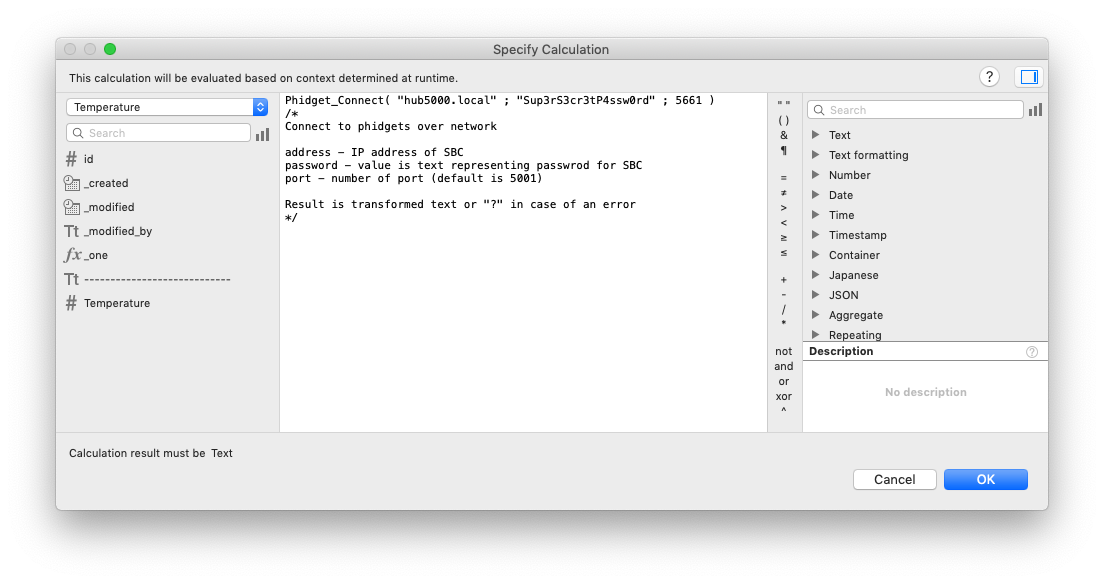
If you’re not ready to try it on your own, or if you struggle at some point, just watch this short video showing the whole process:
Here is a copy of the database I was showing in the video, extended to also contain the script to connect a Wireless VINT Hub: Temperature.fmp12
Conclusion
Just like you don’t have to be an electrical engineer to create custom hardware solutions with Phidgets, with FileMaker and the 24U Bridge for Phidgets you don’t even have to be a programmer to innovate your workplace by integrating Phidgets to your custom apps.
