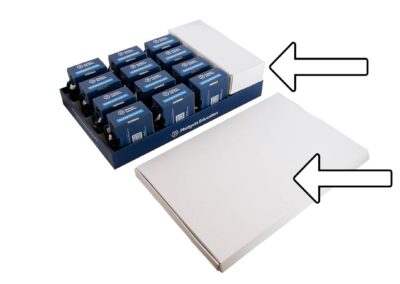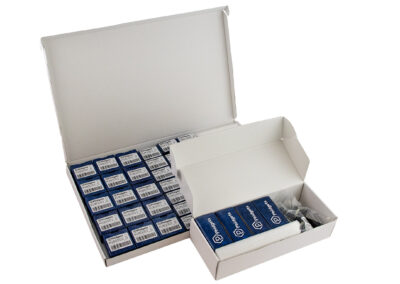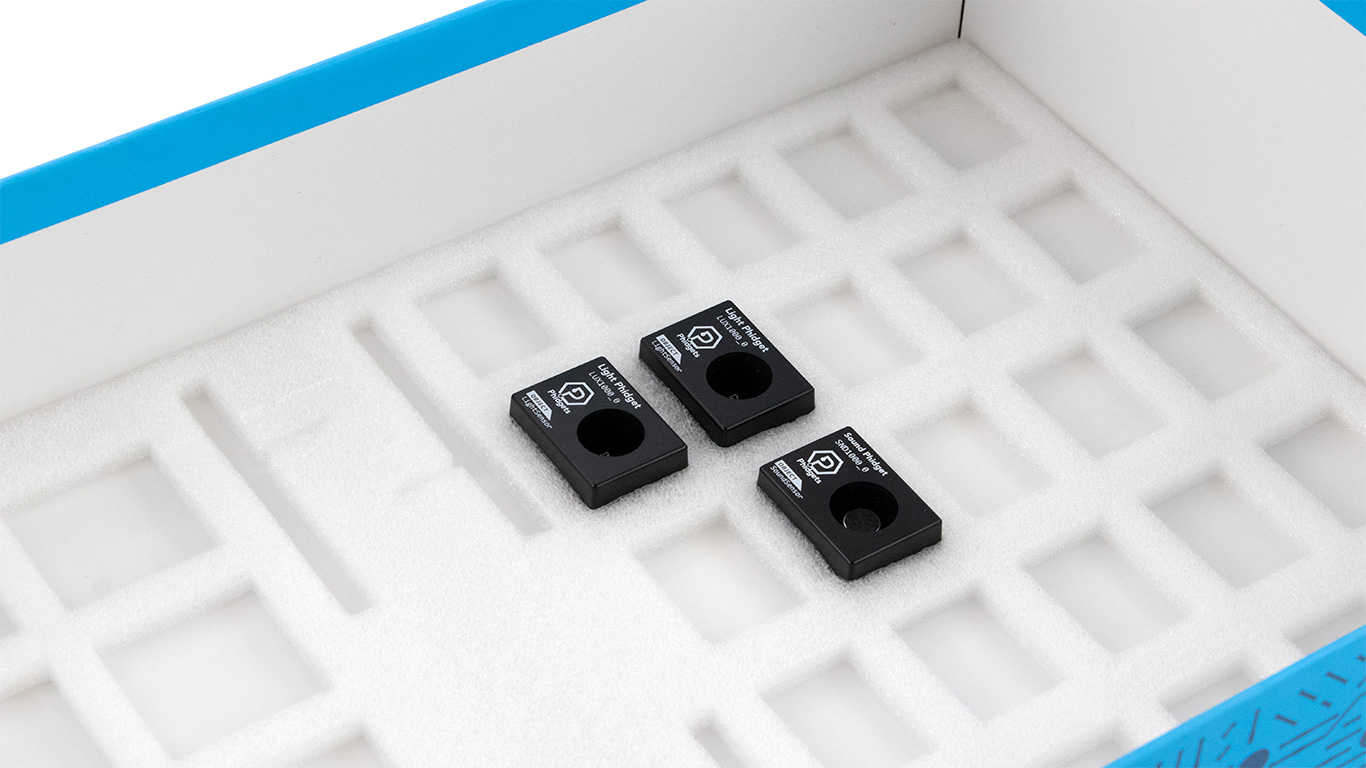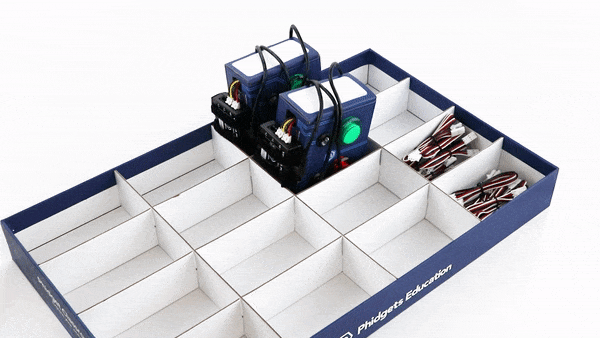Phidget Classroom Bundle
Step 1: Unpack Sensors
After unpackaging your bundle, you will see one small white box, and one larger white box.
These boxes contain the sensors for your bundle. Remove the sensors and recycle any packaging material.
Step 1b: Update Sensors (Optional)
Phidget sensors receive firmware updates from time to time. These updates improve performance and ensure that you have access to all the latest features. You can update your firmare by following this guide. We recommend doing this once per year if possible.
Step 2: Distribute Kits and Sensors
Each student should receive the following:
- One Getting Started Kit
- One VINT Hub Phidget
- One Humidity Phidget
- One USB Cable
- One Phidget Cable
Note: The USB Cable will be attached to the Getting Started Kit.
Students should navigate to phidgets.com/start to begin working with the Getting Started Kit.
Step 4: Pack Up After Class
The Phidget Classroom Bundle is designed to store all kits, sensors and cables until the next use.
Recommended Video
Learn more about Phidgets by watching this introductory webinar.