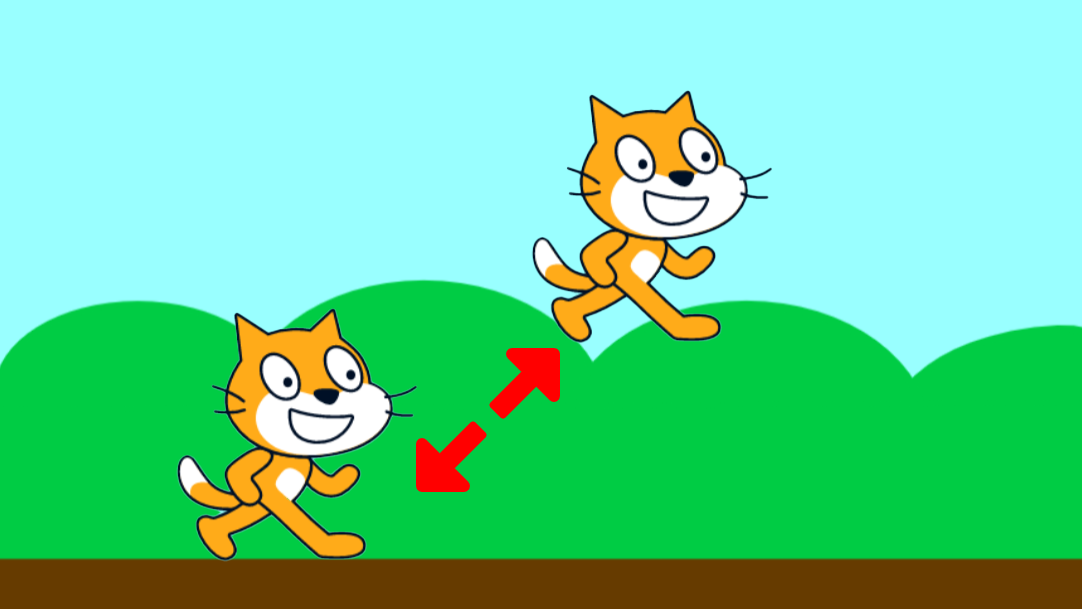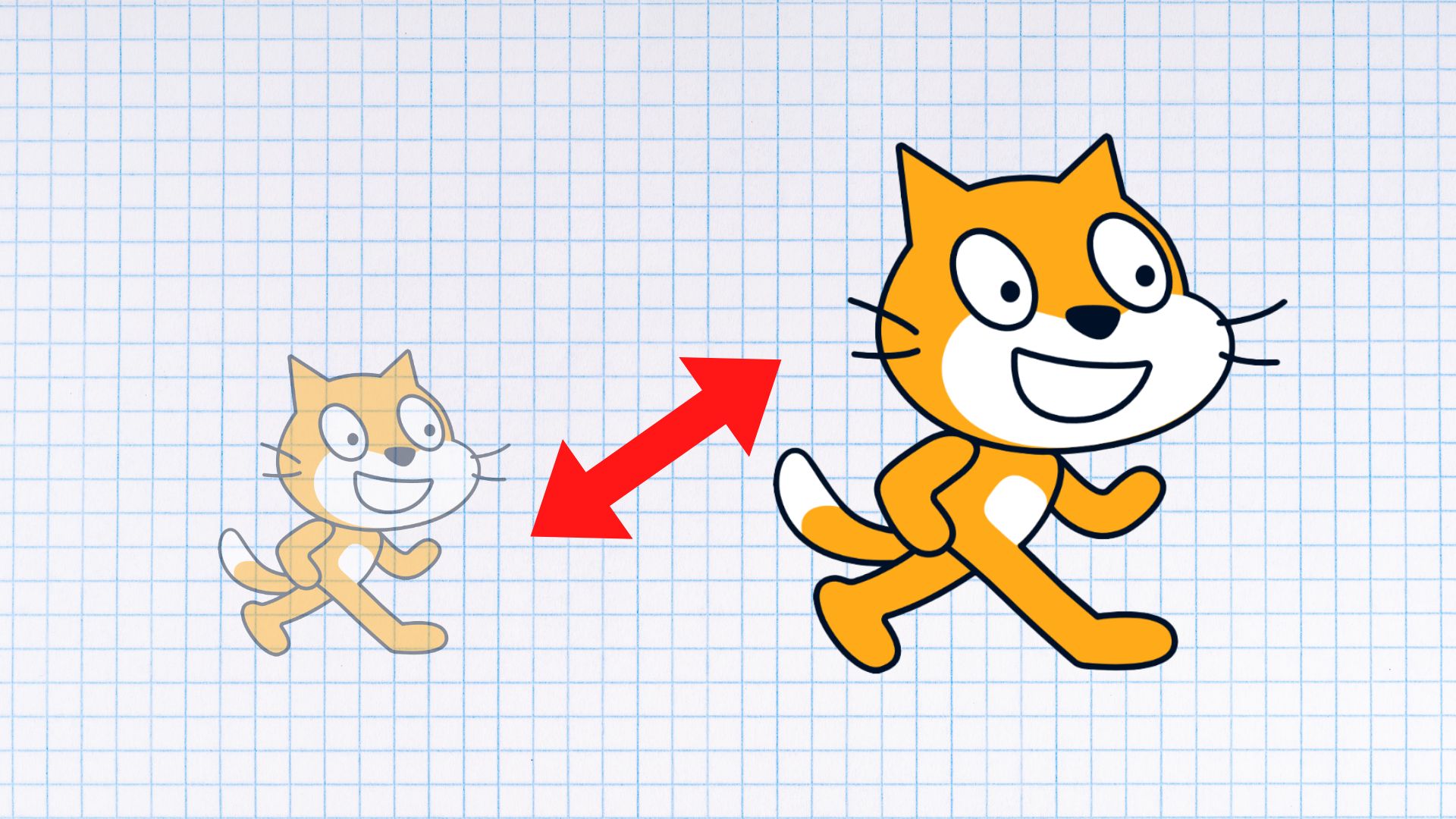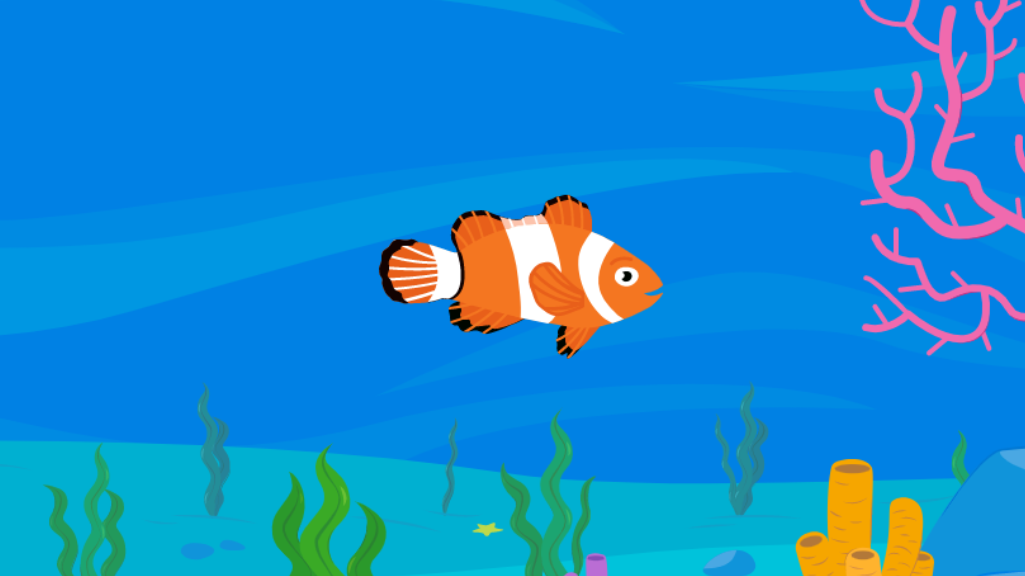Phidgets with Scratch
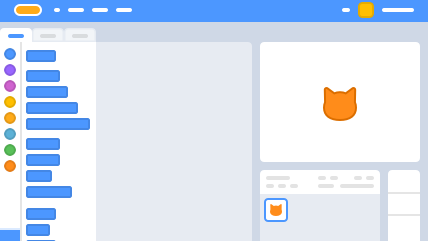
Add the Phidget Extension
Click the button in the lower left corner to add the extension.
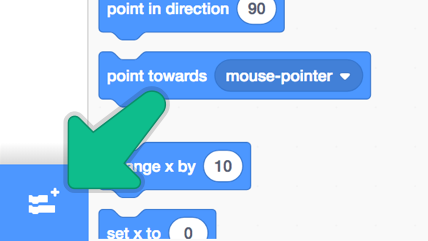
Connect Your Kits and Sensors
Plug in your sensors, and press the Connect Device button.

Frequently Asked Questions
What type of computer do I need to use Scratch with Phidgets?
You can use the following:
- Windows
- macOS
- Raspberry Pi
- Chromebooks
Note: devices must have a USB port. iPads are not currently supported.
Can I save my Scratch projects?
Yes, you can download projects you create to your computer, and load them back into the same Scratch editor.
Can I upload Phidgets Scratch projects to my regular Scratch account?
No. You cannot upload Phidgets Scratch projects to your regular Scratch account, or share them on the Scratch community.
Why can't I use my Scratch account?
The Phidget Scratch Extension is not officially supported by Scratch. We are working hard to get it approved. If you would like to help, contact the Scratch team and let them know you would like an official Phidget extension!
Why aren't my Phidgets working with Scratch?
Make sure you have paired your Phidgets to your browser. You can do this by clicking on the Connect Device button at the top of the Scratch page.
If you purchased your kits before December 3, 2021, you will have to upgrade the firmware on your VINT Hubs. You can do this by visiting the Firmware Upgrade page.