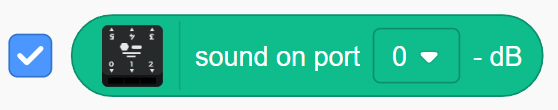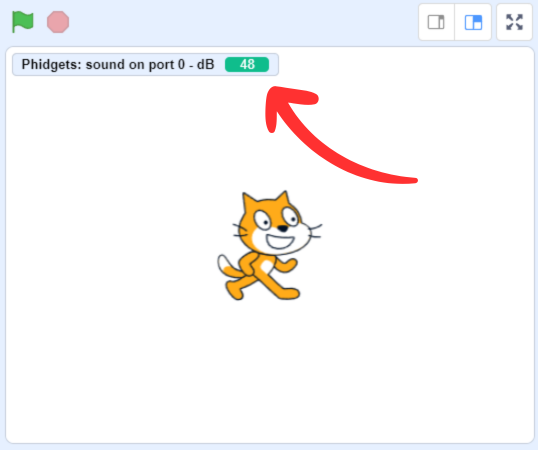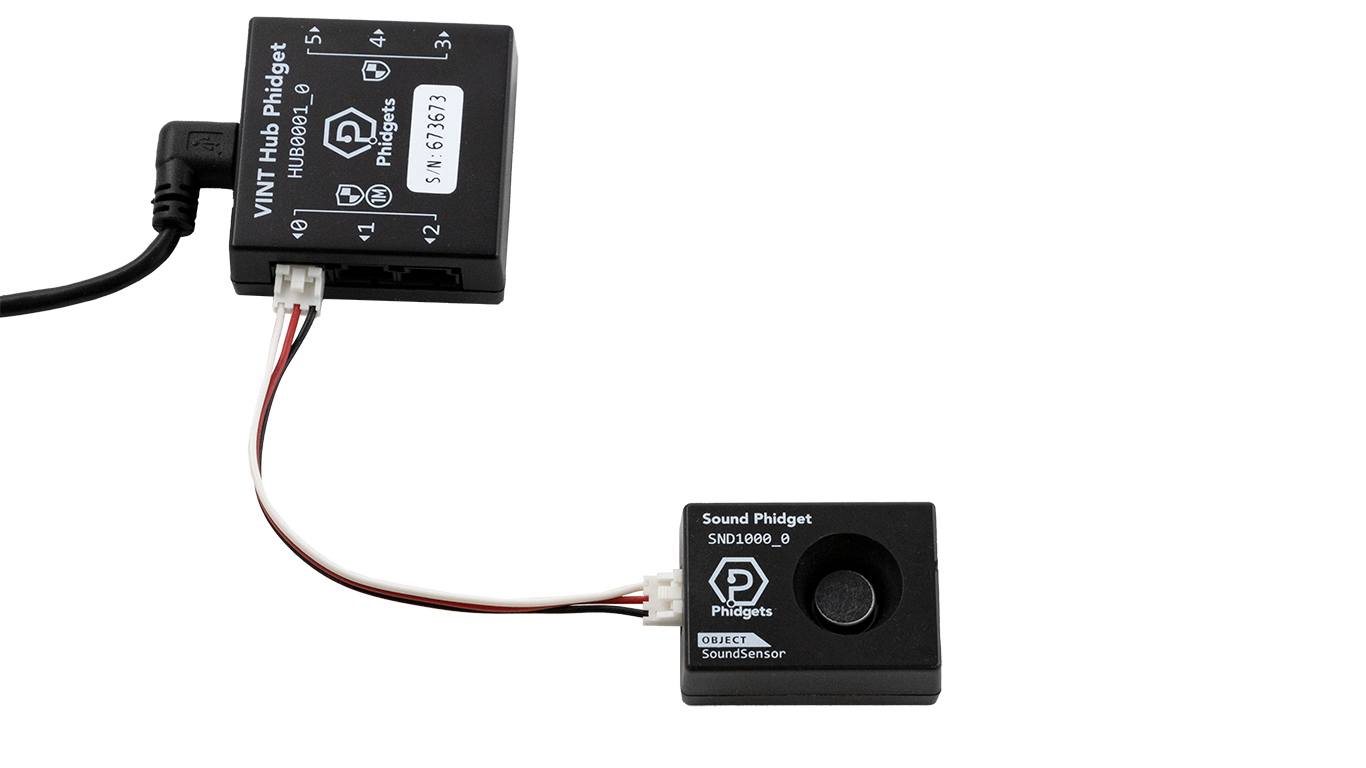Clap On, Clap Off, with the Sound Phidget
Use your Sound Phidget to turn the "lights" on and off!

Setup
VINT Hub
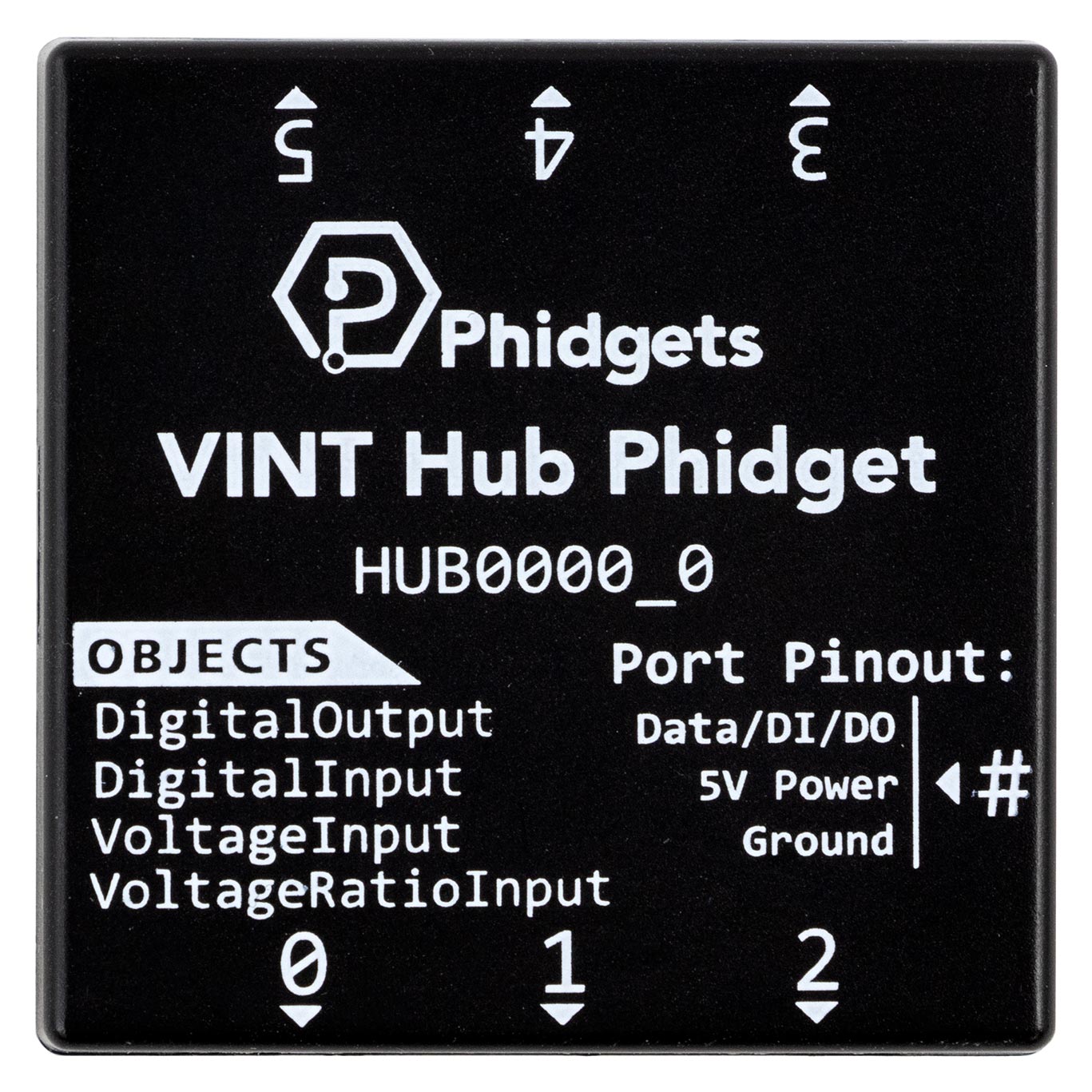
Code
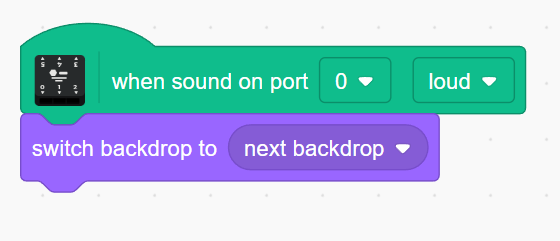
Note: if you do not download the code, add two backdrops: one that is bright, and one that is dark.
Run Program
Try clapping your hands. Your backdrop should change with every clap!
Practice
- Explore the "loud" and "quiet" options of the sound code block.
- Expore the other sound code block by clicking the checkbox next to it and dropping it anywhere in your code area. You will see value appear above your sprite. What do you think the numbers represent?