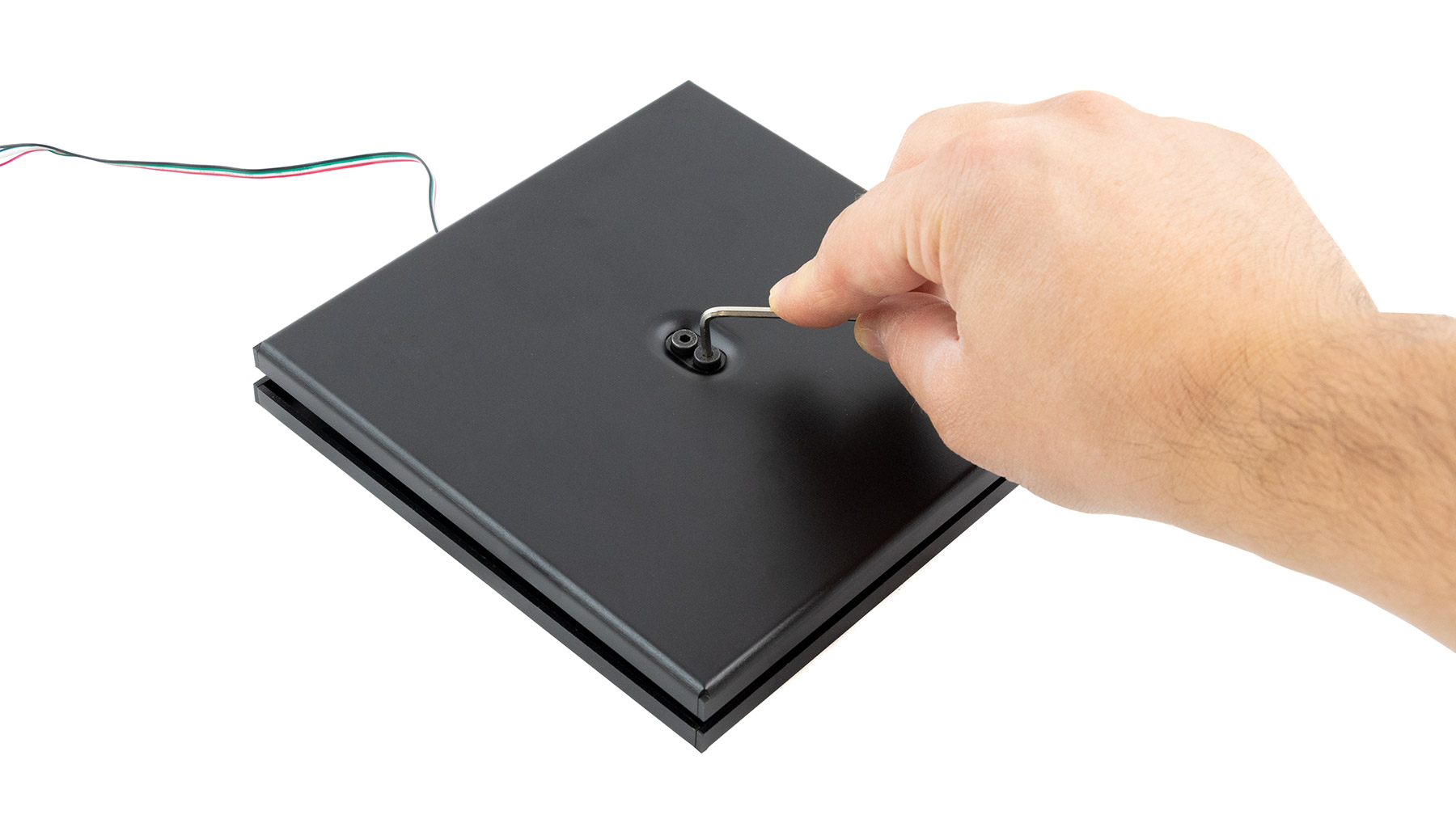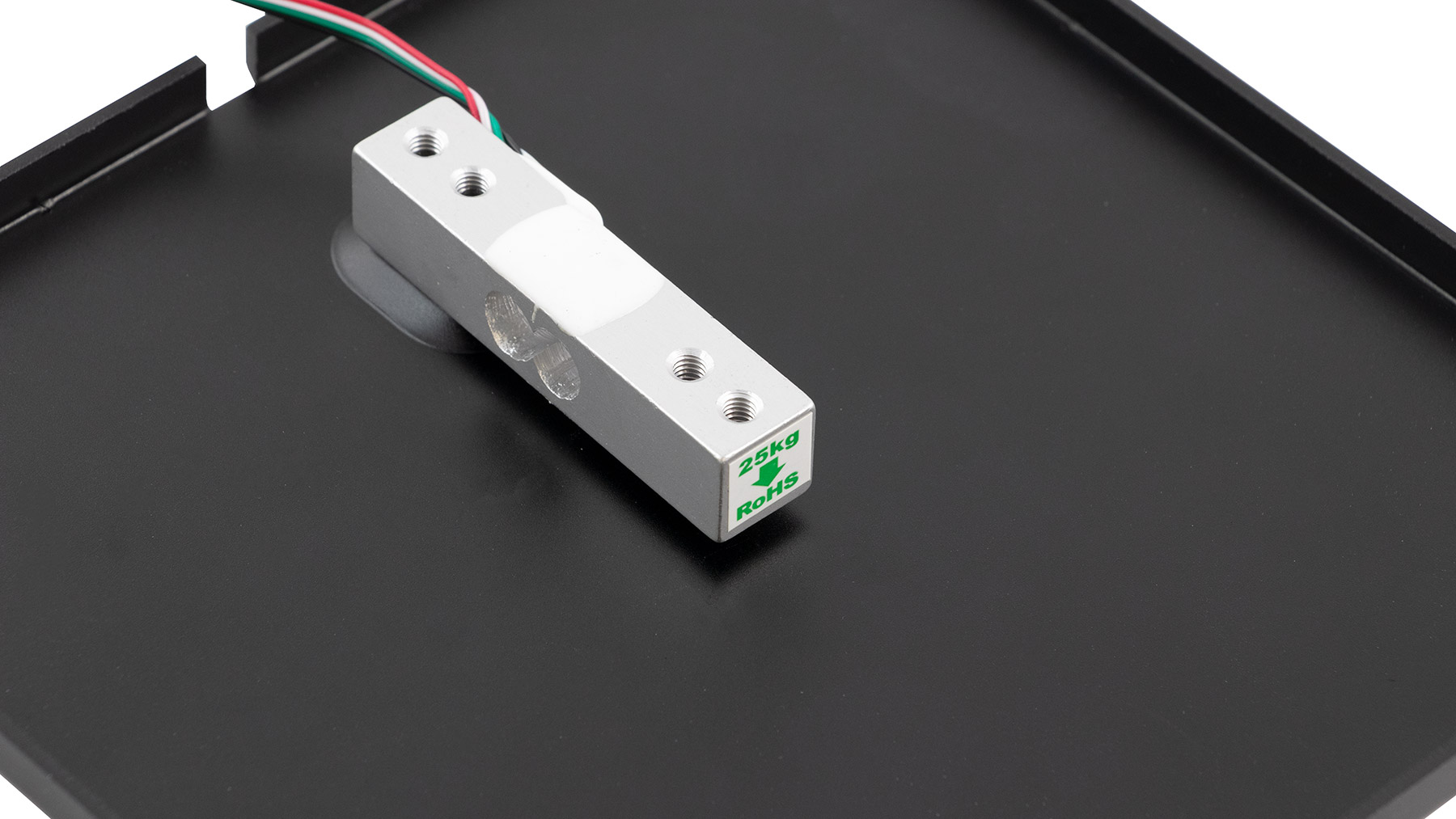In this section, you will learn how to change the capacity of your scale by changing the load cell.
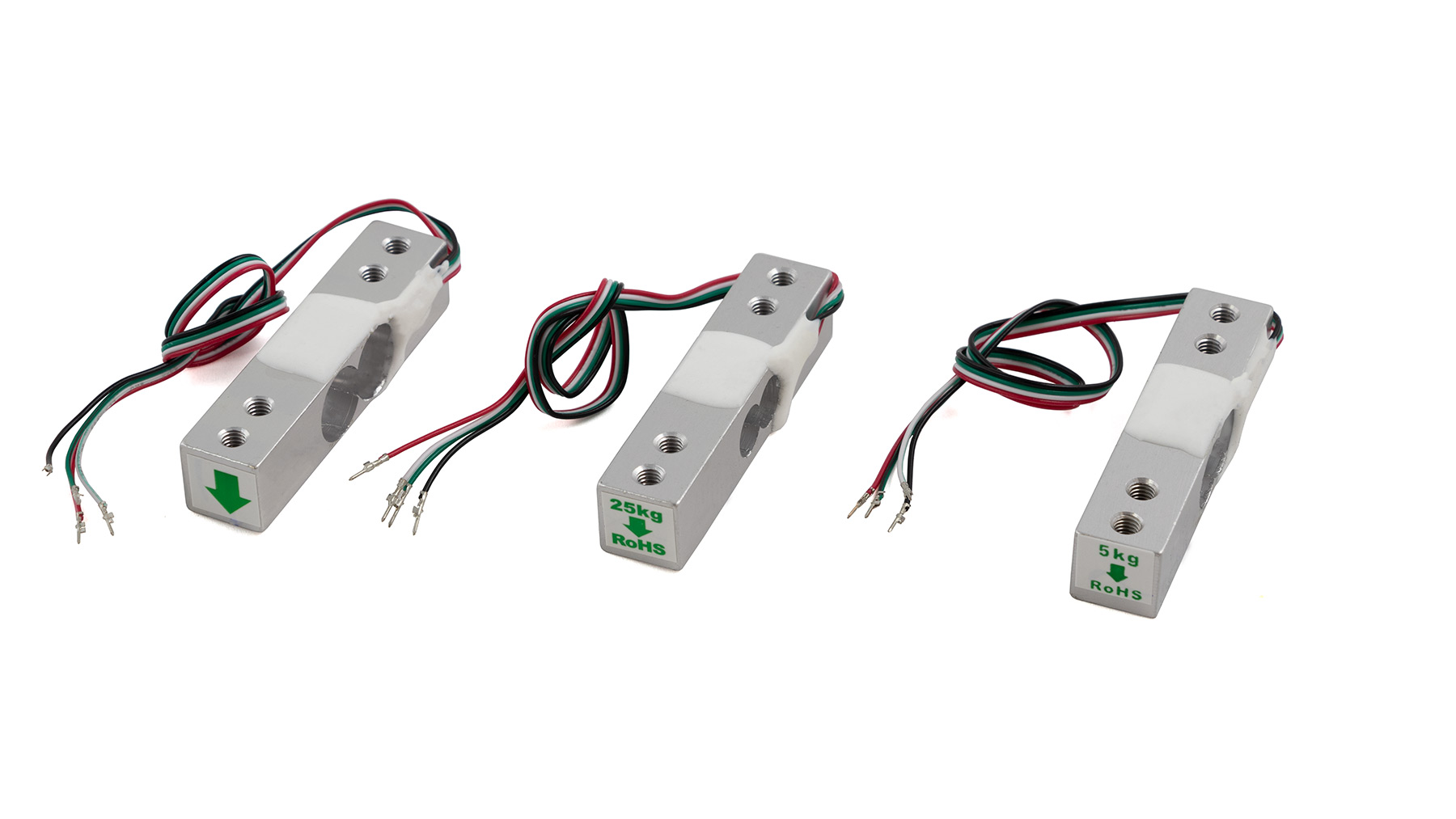
There are 3 load cells included in your scale kit:
- 780g
- 5kg
- 25kg
Follow the steps below to change your scale capacity from 5kg to 25kg.
Assembly Instructions
Use Your Scale
You can now use your scale with the new capacity. Remember the following:
- Never overload your scale.
- In order to get accurate results with your new load cell, you will need to re-calibrate your scale. If you are unable to calibrate your scale, you can use the estimated values in the table below.
| Load Cell | Estimated Slope |
|---|---|
| 780g | 650 |
| 5kg | 4700 |
| 25kg | 24500 |