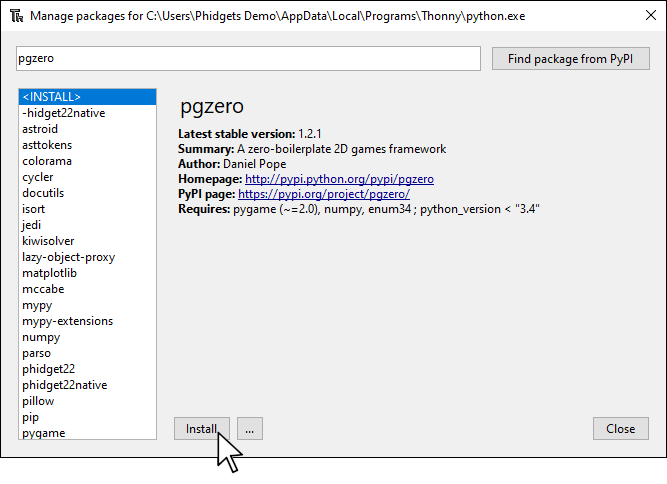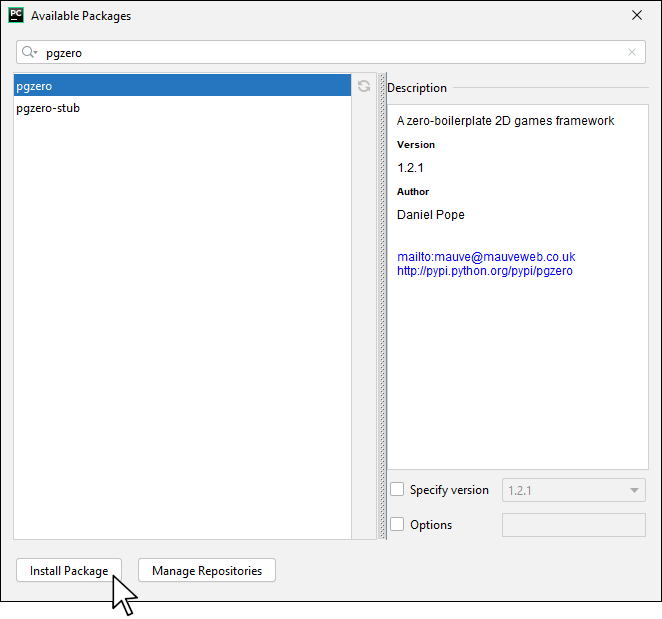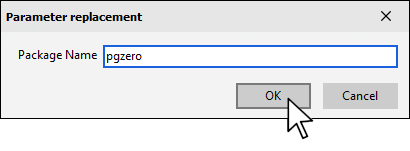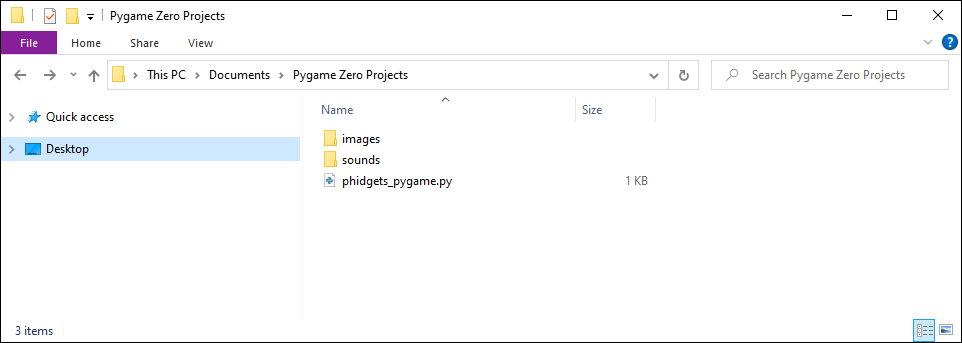Prerequisites
You should review the following before moving on:
Setup
VINT Hub

Install Pygame Zero
In order to use Pygame Zero, you first have to install it. You do this in the same way you previously installed the Phidget22 library. Simply navigate to your package manager, search for pgzero and press install!
PyCharm
If you're using PyCharm, select File > Settings > Python Interpreter and use the + symbol to install pgzero.
PyScripter
If you're using PyScripter, select Tools > Tools > Install Packages with pip and enter pgzero.
Create Project Structure
Create the following project structure on your computer in the location of your choice.
Download the following files and place them in the appropriate location.
Finally, create a new python file named phidgets_pygame.py and save it in the same location
Write Code (Python)
Copy the code below into phidgets_pygame.py.
#Add Phidgets Library
from Phidget22.Phidget import *
from Phidget22.Devices.VoltageRatioInput import *
import pgzrun
alien = Actor('alien')
alien.pos = 100, 56
WIDTH = 500
HEIGHT = alien.height + 20
def draw():
screen.clear()
alien.draw()
def update():
#Map slider range to window width
xpos = mapSlider(slider.getVoltageRatio(), WIDTH)
#Map alien to slider
alien.pos = xpos, alien.pos[1]
#Phidgets Code Start
def mapSlider(value, size):
#The slider range is 0 to 1 and the window range is 0 to WIDTH
return ((1-value) * size) #(1 - value) to match orientation to Slider Phidget
#Create, Address, Subscribe to Events and Open
slider = VoltageRatioInput()
slider.setHubPort(0)
slider.setIsHubPortDevice(True)
slider.openWaitForAttachment(5000)
#Set data interval to minimum | This will increase the data rate from the sensor and allow for smoother movement
slider.setDataInterval(slider.getMinDataInterval())
#Phidgets Code End
pgzrun.go()
Run Your Program
When you move the slider, the alien will also move.
Code Review
As you may have noticed, the program above is based on the program from the Introduction to Pygame Zero. The main difference is that the code to handle mouse clicks has been removed and the Slider Phidget is being used to control the Alien's movement.
When using the Slider Phidget, it's important to set the data interval to the minimum as shown in the code above. This will ensure your sensor is as responsive as possible. In this program, you are controlling the alien based on the slider movement (left or right), so you must map the slider range to the window range. The slider range is 0-1, so you can simply multiply the slider value by the WIDTH of the window.
Practice
- Try commenting out the section of your code that sets the data interval. What is the result?
- Try modifying the window size so it is a square, and use the Slider Phidget to control the vertical movement of the alien.