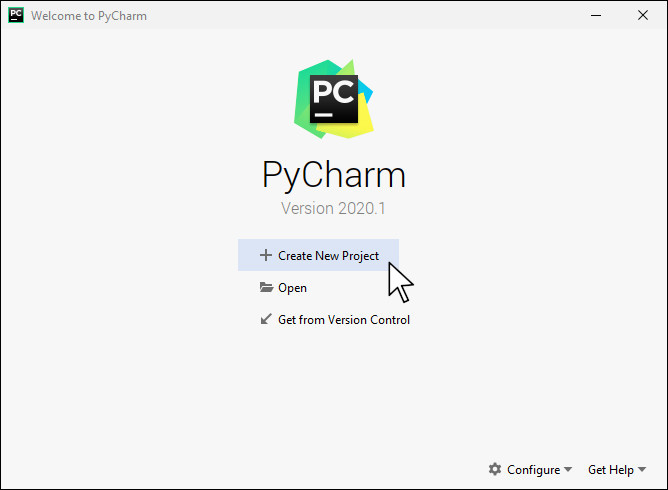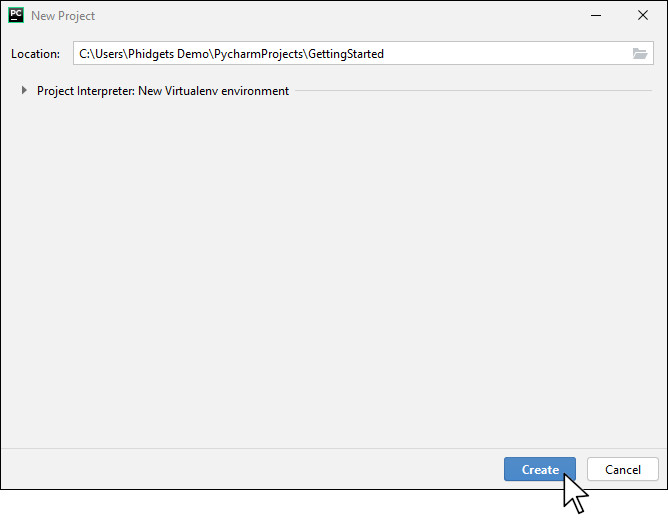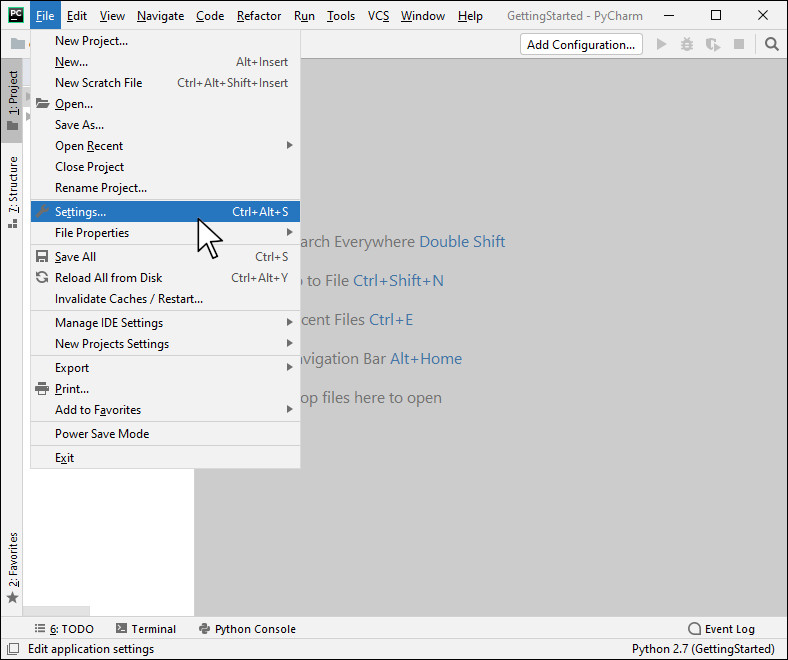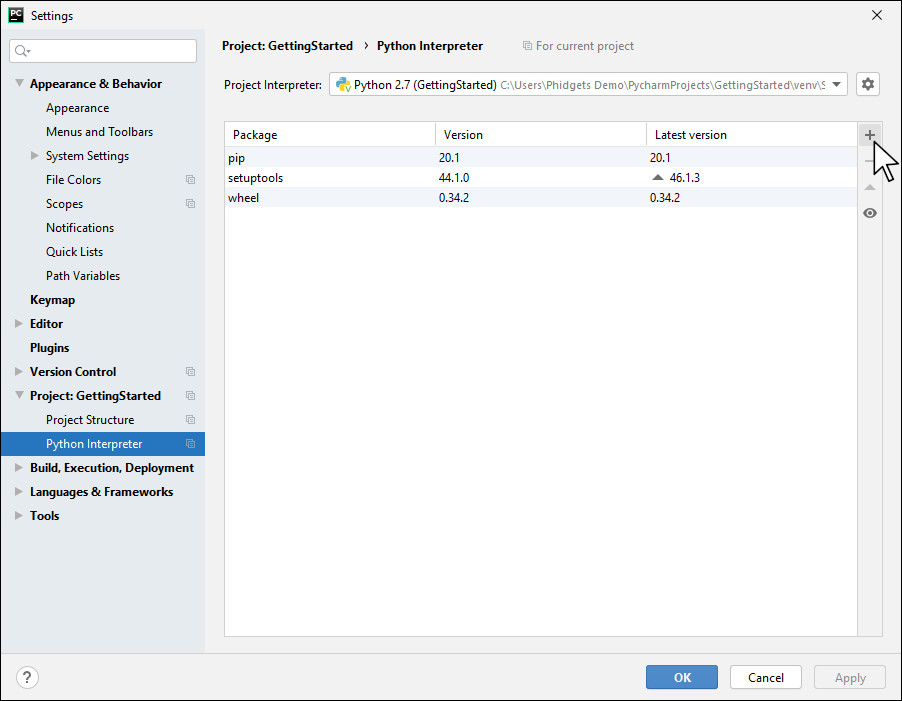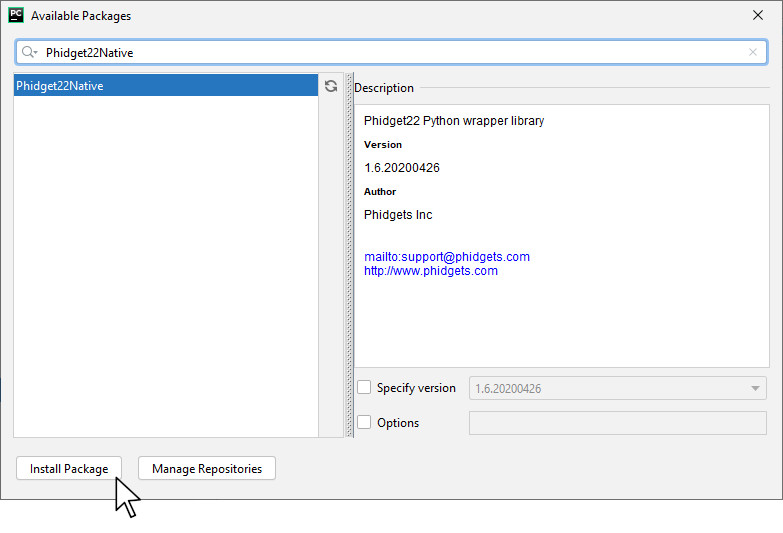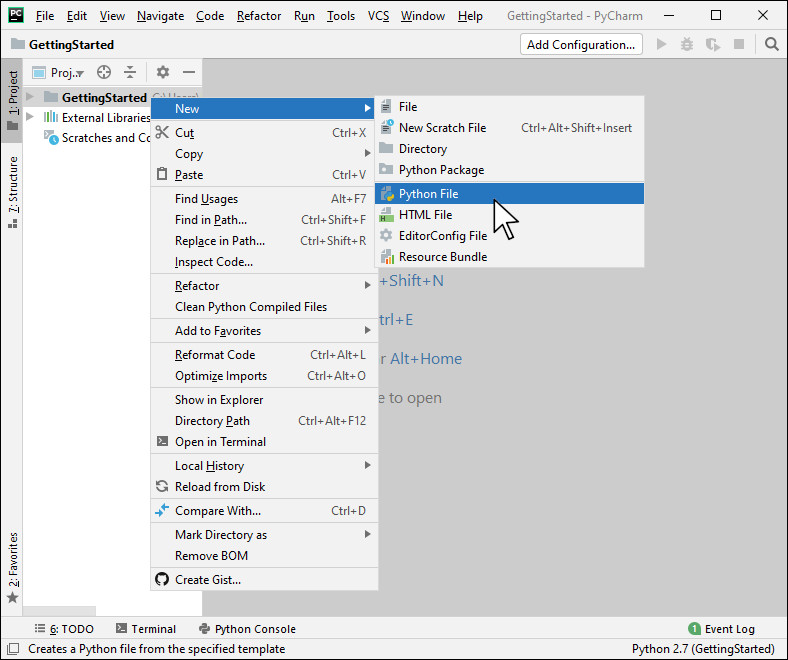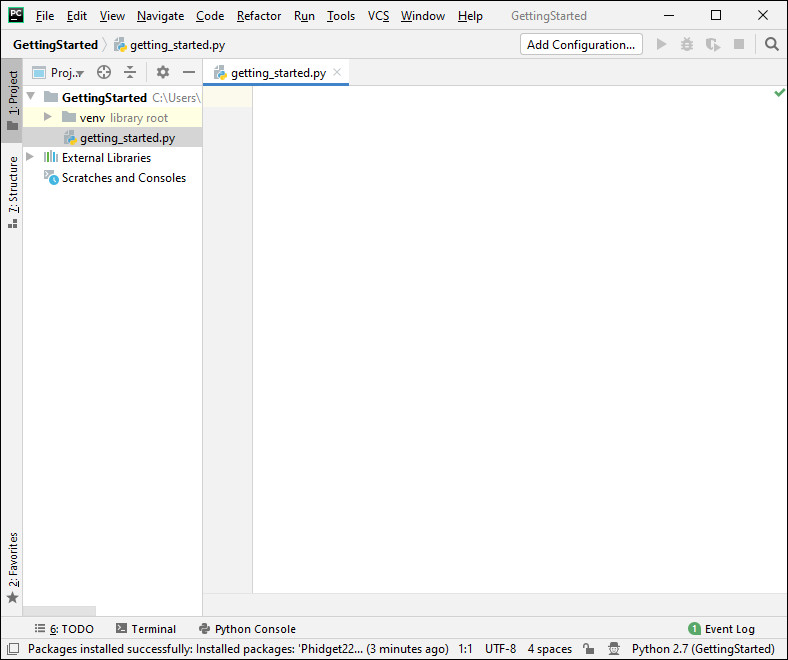Archived Configure Instructions
Pycharm 2020.1: Step 1 (Text Instructions)
To start, open PyCharm and press Create New Project.
Step 2
Name the project GettingStarted and press Create.
Step 3
Next, click on File > Settings...
Step 4
Navigate to Project > Python Interpreter on the left hand side. Once there, click on the + symbol in the upper right corner.
Step 5
Search for Phidget22Native and press Install Package.
Step 6
After installing the package, right-click on your project and select New > Python File.
Step 7
Name the file getting_started. Your window should now look like this.
Finished
You are now ready to write some code. Move on to the next step to blink an LED!