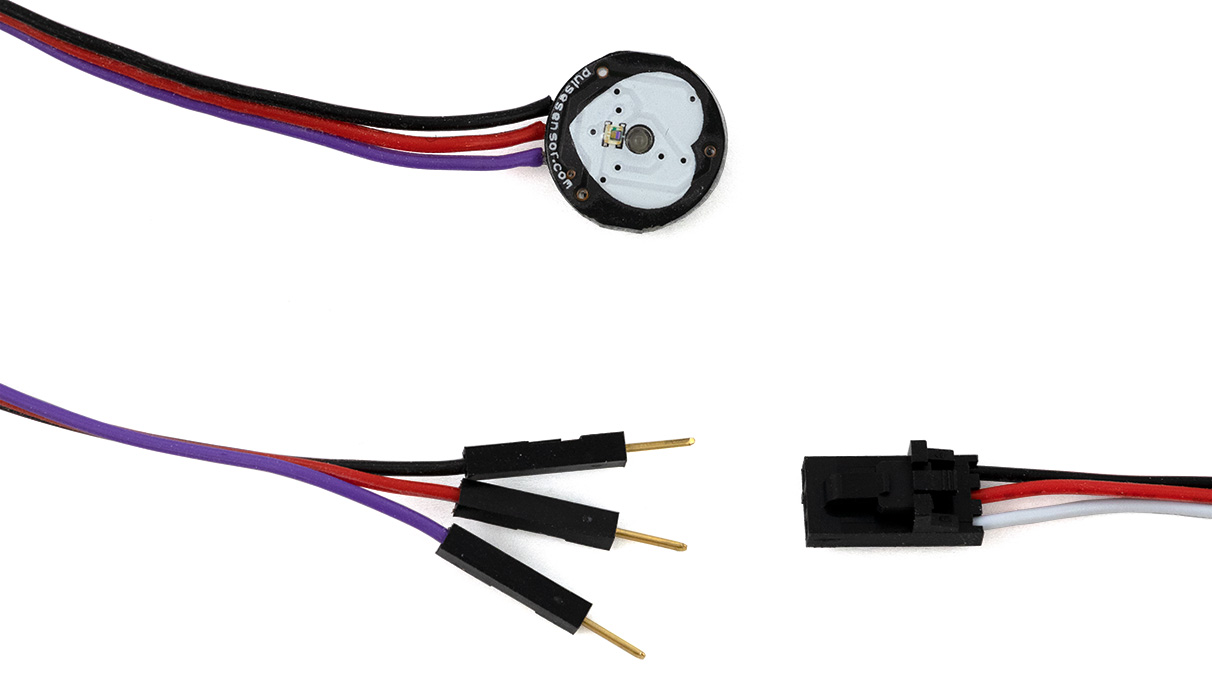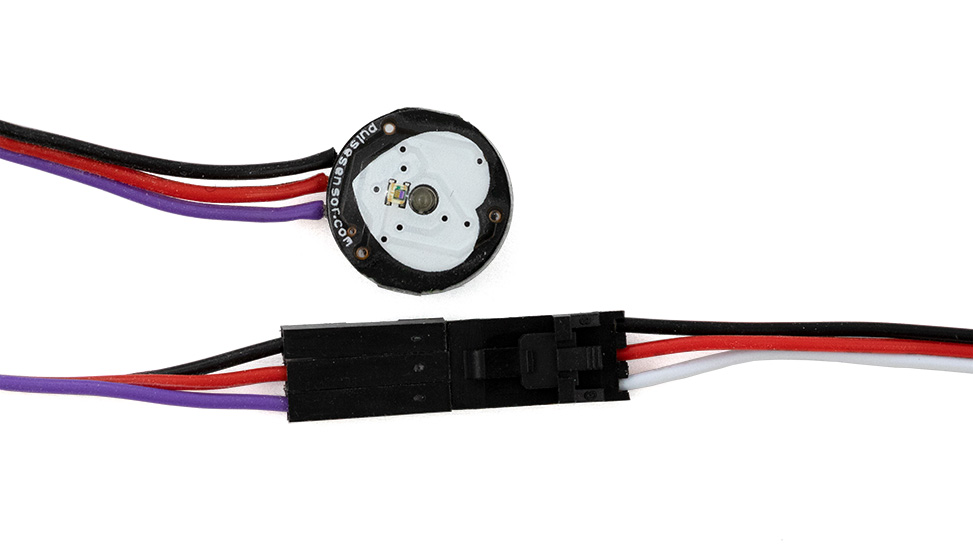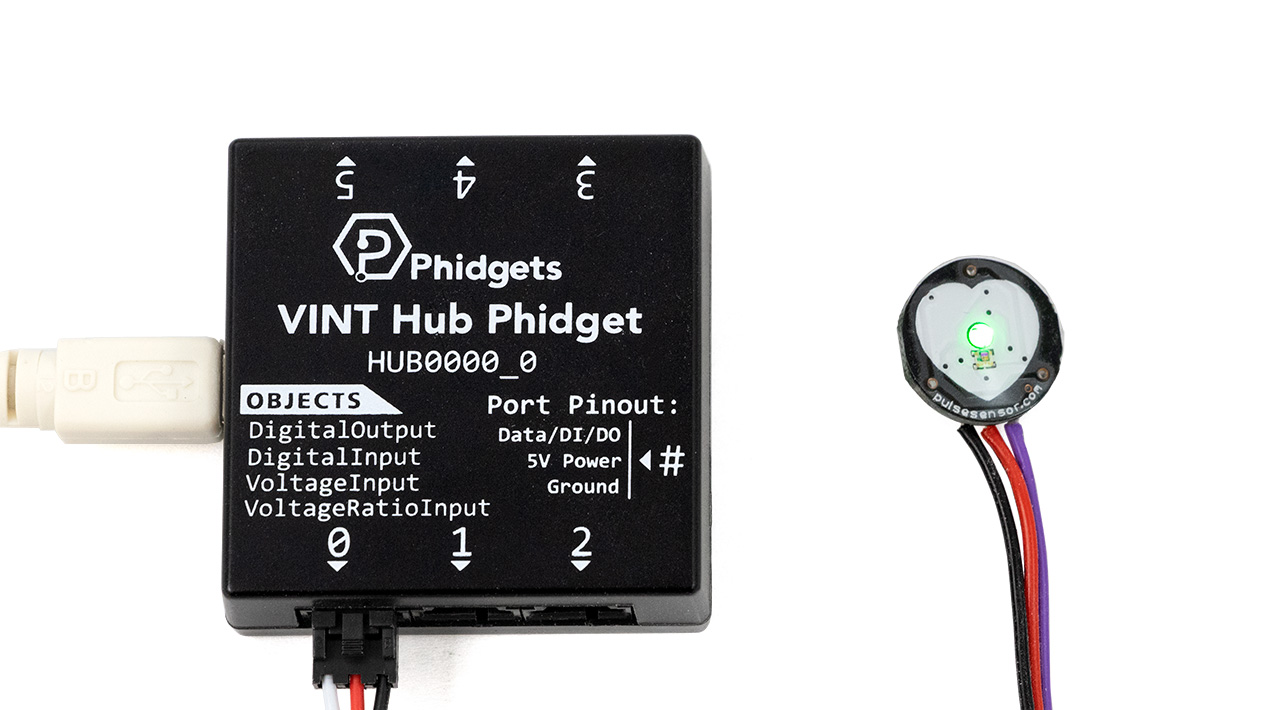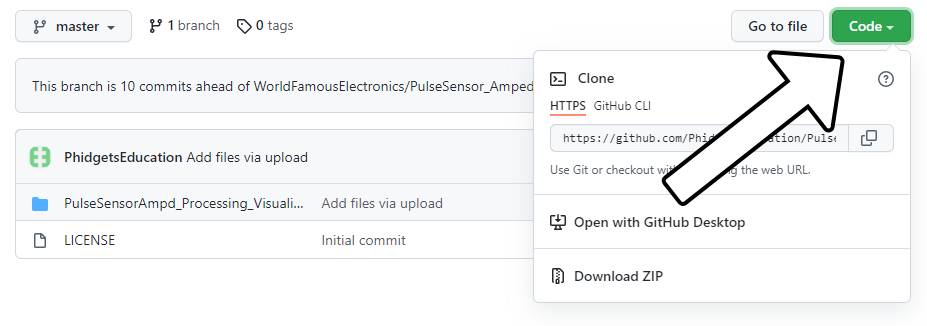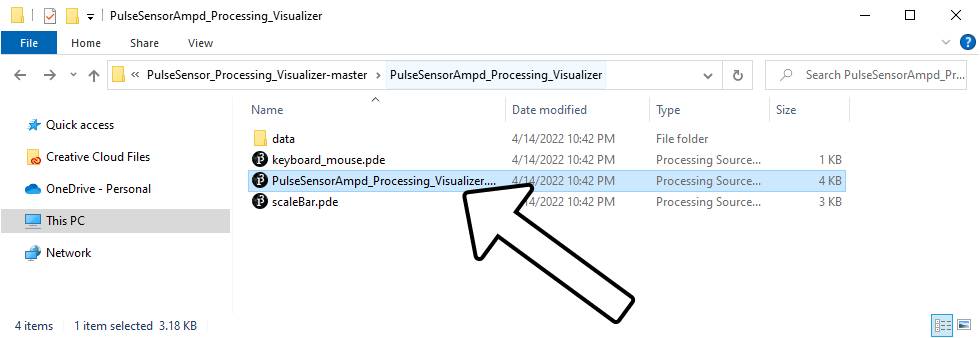Prerequisites
This project assumes you have completed the Getting Started Kit tutorial using Processing.
Setup
Make sure you have all the parts before moving on.
Note: the pulse sensor shown below can be purchased from pulsesensor.com.
VINT Hub

Pulse Sensor

Pulse Sensor Connection
The pulse sensor outputs a voltage that provides information about your heart rate. The VINT Hub Phidget is capable of reading voltages between 0 and 5V.
Connect your pulse rate sensor directly to hub port 0.
Your pulse sensor should now be connected directly to port 0 on your VINT Hub Phidget.
Note: for a more permanent connection, consider soldering the wires together.
Write code (Java)
This project is written using Processing. Code is available via GitHub.
If you have used GitHub before, you can clone the directory. If you are new to GitHub, you can simply click on the green Code button, and download the code as a zipped file.
Open PulseSensorAmpd_Processing_Visualizer.
Note: You will need to add the Phidget libraries to this project. If you need a reminder of how to do this, revisit the Getting Started Kit Course.
Run The Program
Connect the pulse sensor to you finger or ear, and run the program. You can use the slider at the bottom of the window to zoom in on the signal!
Calculating BPM
Stay tuned for part two of this project where a BPM calculation is added.