Distance Phidget
The Distance Phidget measures distance using infrared light. It sends out a pulse of light and waits for a reflection to come back. Distance is calculated by timing how long the pulse took and knowing the speed of light.
The Distance Phidget returns distance measured in millimeters (symbol: mm). You can easily convert this measurement into a unit you are familiar with, like meters or feet.

Setup
Before you do any coding you will have to attach your Distance Phidget to your VINT Hub as shown:

Code (Java)
Create a file called Distance and insert the following code. Run your code. Place your hand over the sensor to see the distance change.
Not your programming language? Set my language and IDE.
package distance;
//Add Phidgets Libary
import com.phidget22.*;
public class Distance{
public static void main(String[] args) throws Exception {
//Create
DistanceSensor distanceSensor = new DistanceSensor();
//Open
distanceSensor.open(1000);
//Use your Phidgets
while (true) {
System.out.println("Distance: " + distanceSensor.getDistance() + " mm");
Thread.sleep(250);
}
}
}
//Add Phidgets Libary
import com.phidget22.*;
public class Distance{
public static void main(String[] args) throws Exception {
//Create
DistanceSensor distanceSensor = new DistanceSensor();
//Open
distanceSensor.open(1000);
//Use your Phidgets
while (true) {
System.out.println("Distance: " + distanceSensor.getDistance() + " mm");
Thread.sleep(250);
}
}
}
//Add Phidgets Library
import com.phidget22.*;
//Define
DistanceSensor distanceSensor;
void setup(){
try{
//Create
distanceSensor = new DistanceSensor();
//Open
distanceSensor.open(1000);
}catch(Exception e){
e.printStackTrace();
}
}
void draw(){
try{
//Use your Phidgets
println("Distance: " + distanceSensor.getDistance() + " mm");
delay(250);
}catch(Exception e){
e.printStackTrace();
}
}
Code (Python)
Create a file called Distance and insert the following code. Run your code. Place your hand over the sensor to see the distance change.
Not your programming language? Set my language and IDE.
#Add Phidgets Library
from Phidget22.Phidget import *
from Phidget22.Devices.DistanceSensor import *
#Required for sleep statement
import time
#Create
distanceSensor = DistanceSensor()
#Open
distanceSensor.openWaitForAttachment(1000)
#Use your Phidgets
while (True):
print("Distance: " + str(distanceSensor.getDistance()) + " mm")
time.sleep(0.25)
Code (C#)
Create a file called Distance and insert the following code. Run your code. Place your hand over the sensor to see the distance change.
Not your programming language? Set my language and IDE.
//Add Phidgets Library
using Phidget22;
namespace Distance{
class Program{
static void Main(string[] args){
//Create
DistanceSensor distanceSensor = new DistanceSensor();
//Open
distanceSensor.Open(1000);
//Use your Phidgets
while (true)
{
System.Console.WriteLine("Distance: " + distanceSensor.Distance + " mm");
System.Threading.Thread.Sleep(250);
}
}
}
}
Code (Swift)
Create a file called Distance and insert the following code. Run your code. Place your hand over the sensor to see the distance change.
Not your programming language? Set my language and IDE.
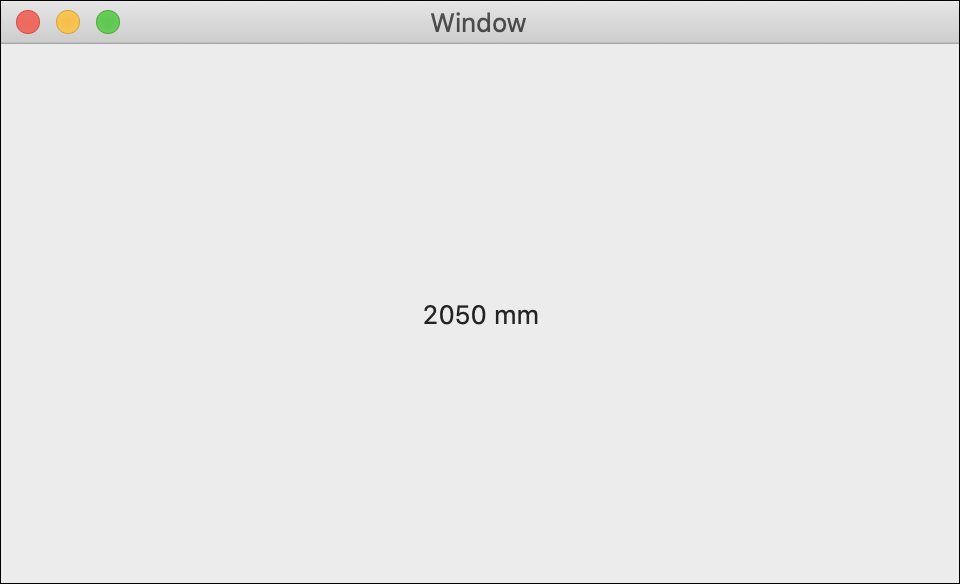
import Cocoa
//Add Phidgets Library
import Phidget22Swift
class ViewController: NSViewController {
@IBOutlet weak var sensorLabel: NSTextField!
//Create
let distanceSensor = DistanceSensor()
override func viewDidLoad() {
super.viewDidLoad()
do{
//Subscribe to event
let _ = distanceSensor.distanceChange.addHandler(onDistanceChange)
//Open
try distanceSensor.open()
}catch{
print(error)
}
}
func onDistanceChange(sender:DistanceSensor, distance:UInt32){
DispatchQueue.main.async {
//Use information from your Phidget to change label
self.sensorLabel.stringValue = String(distance) + " mm"
}
}
}
Applications
The Distance Phidget can do more than measuring distances. The sensor is suited to other applications such as tracking levels in storage tanks or detecting obstacles for moving robotics/vehicles. Automatic or touchless car washes use distance sensors to begin wash cycles. In the case of a car wash, they are used to maintain a distance from a car.
Distance sensors are present in assembly-line monitoring and automated assembly guidance. Security systems use distance sensors to detect changes in object locations or count people entering a doorway. Many museum displays use distance sensors for audio/visual activation.



Practice
You can simulate an interactive museum display using your Getting Started Kit and your Distance Phidget.
- Attach your Distance Phidget to your VINT Hub in your Getting Started Kit, making sure you can access the Distance Phidget outside of the box.
- Write a program to activate your LEDs and temperature sensor when an object is within 50 cm of your distance sensor.
- Now, set the box and distance sensor up at the edge of your desk. If someone sits down at your desk, your program will come alive.
Check out the advanced lesson Using the Sensor API before you use the API for the first time.














