Template:UgSoundSensor
From Phidgets Support
Sound Sensor
Double-click on the Sound Sensor object, labelled Sound Phidget, in order to run the example:
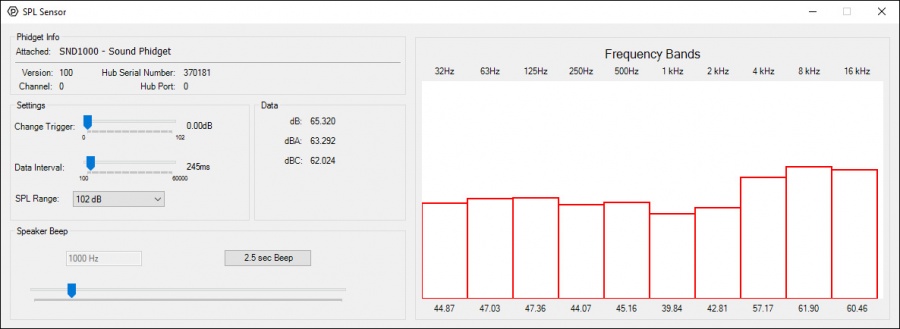
General information about the selected object will be displayed at the top of the window. You can also experiment with the following functionality:
- Modify the change trigger and/or data interval value by dragging the sliders. For more information on these settings, see the data interval/change trigger page.
- Use the SPL Range drop-down menu to select the lowest possible range that the level of sound you're measuring will fall within (smaller ranges have higher resolution).
- Use the Speaker Beep tool to emit a 2.5 second beep of the specified frequency. View the frequency bands and see how they respond.
