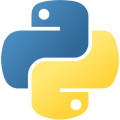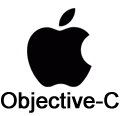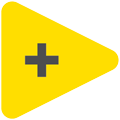|
|
| (19 intermediate revisions by 2 users not shown) |
| Line 1: |
Line 1: |
| [[Category:Overview]] | | [[Category:Overview]] |
| ==Language Support==
| |
| We provide support for a variety of programming languages. Each language has code samples for you to use as well as an in-depth API for you to reference. If you aren't sure which language to use, we recommend using a ''Core Language'':
| |
|
| |
|
| {| style="border:1px solid darkgray;" cellpadding="7px;"
| | We support a variety of programming languages, each with code samples and a detailed API to help you get started. If you're unsure which language to choose, consider [[Language - Python|Python]]. It's easy to set up and beginner friendly. |
| |-style="background: #f0f0f0" align=center
| |
| ! Language || Libraries || Code Samples || OS Support
| |
| |-
| |
|
| |
|
| |colspan="5"|'''Core Languages'''
| |
| |-
| |
|
| |
|
| |[[Image:Icon-CSharp.png|alt=C Sharp|24x24px|link=Language - C Sharp]] [[Language - C Sharp|C#]] | | <div class="LangTableFull"> |
| |style="background: #f0f0ff" align=center| [[Language - C Sharp#Quick Downloads|Quick Downloads]] | | {|class="table-no-border" |
| |style="background: #ade6ab" align=center| All Devices | | |style="text-align:center;"|[[Image:Logo-Python.png|alt=Python|link=Language - Python|120px]] |
| |style="background: #ade6ab" align=center| [[Image:Icon-Windows.png|alt=OS - Windows|24x24px|link=OS - Windows]] [[Image:Icon-Mac-OS.png|alt=OS - OS X|24x24px|link=OS - OS X]] [[Image:Icon-Linux.png|alt=OS - Linux|24x24px|link=OS - Linux]]
| | |style="text-align:center;"|[[Image:Logo-Javascript.png|alt=JavaScript|link=Language - JavaScript|120px]] |
| | |style="text-align:center;"|[[Image:Logo-CSharp.png|alt=C#|link=Language - C Sharp|120px]] |
| | |style="text-align:center;"|[[Image:Logo-C.png|alt=C|link=Language - C|120px]] |
| | |style="text-align:center;"|[[Image:Logo-Java.png|alt=Java|link=Language - Java|120px]] |
| |- | | |- |
| | | |style="text-align:center;"| [[Language - Python|Python]] |
| |[[Image:Icon-C++.png|alt=C/C++|24x24px|link=Language - C/C++]] [[Language - C/C++|C/C++]] | | |style="text-align:center;"| [[Language - JavaScript|JavaScript]] |
| |style="background: #f0f0ff" align=center| [[Language - C/C++#Quick Downloads|Quick Downloads]] | | |style="text-align:center;"| [[Language - C Sharp|C#]] |
| |style="background: #ade6ab" align=center| All Devices | | |style="text-align:center;"| [[Language - C|C]] |
| |style="background: #ade6ab" align=center| [[Image:Icon-Windows.png|alt=OS - Windows|24x24px|link=OS - Windows]] [[Image:Icon-Mac-OS.png|alt=OS - OS X|24x24px|link=OS - OS X]] [[Image:Icon-Linux.png|alt=OS - Linux|24x24px|link=OS - Linux]] | | |style="text-align:center;"| [[Language - Java|Java]] |
| | |} |
| | {|class="table-no-border" |
| | |style="text-align:center;"|[[Image:Logo-Swift.png|alt=Swift|link=Language - Swift|120px]] |
| | |style="text-align:center;"|[[Image:Logo-ObjC.png|alt=Objective C|link=Language - Objective C|120px]] |
| | |style="text-align:center;"|[[Image:Logo-VBNet.png|alt=VB|link=Language_-_Visual_Basic|120px]] |
| | |style="text-align:center;"|[[Image:Logo-LabVIEW.png|alt=LabVIEW|link=Language - LabVIEW|120px]] |
| | |style="text-align:center;"|[[Image:Logo-MaxMSP.png|alt=Max|link=Language_-_Max|120px]] |
| |- | | |- |
| | | |style="text-align:center;"| [[Language - Swift|Swift]] |
| |[[Image:Icon-Python.png|alt=Python|24x24px|link=Language - Python]] [[Language - Python|Python]] | | |style="text-align:center;"| [[Language - Objective C|Objective C]] |
| |style="background: #f0f0ff" align=center| [[Language - Python#Quick Downloads|Quick Downloads]] | | |style="text-align:center;"| [[Language - Visual Basic|VB]] |
| |style="background: #ade6ab" align=center| All Devices | | |style="text-align:center;"| [[Language - LabVIEW|LabVIEW]] |
| |style="background: #ade6ab" align=center| [[Image:Icon-Windows.png|alt=OS - Windows|24x24px|link=OS - Windows]] [[Image:Icon-Mac-OS.png|alt=OS - OS X|24x24px|link=OS - OS X]] [[Image:Icon-Linux.png|alt=OS - Linux|24x24px|link=OS - Linux]] | | |style="text-align:center;"| [[Language_-_Max|Max]] |
| | |} |
| | </div> |
| | <div class="LangTableSmall"> |
| | {|class="table-no-border" |
| | |style="width:50px;"|[[Image:Logo-C.png|alt=C|link=Language - C|30px]]||[[Language - C|C]] |
| |- | | |- |
| | | |[[Image:Logo-CSharp.png|alt=C#|link=Language - C Sharp|30px]]||[[Language - C Sharp|C#]] |
| |[[Image:Icon-Java.png|alt=Java|24x24px|link=Language - Java]] [[Language - Java|Java]] | |
| |style="background: #f0f0ff" align=center| [[Language - Java#Quick Downloads|Quick Downloads]] | |
| |style="background: #ade6ab" align=center| All Devices
| |
| |style="background: #ade6ab" align=center| [[Image:Icon-Windows.png|alt=OS - Windows|24x24px|link=OS - Windows]] [[Image:Icon-Mac-OS.png|alt=OS - OS X|24x24px|link=OS - OS X]] [[Image:Icon-Linux.png|alt=OS - Linux|24x24px|link=OS - Linux]]
| |
| |- | | |- |
| | | |[[Image:Logo-Python.png|alt=Python|link=Language - Python|30px]]||[[Language - Python|Python]] |
| |colspan="5"|'''Other Languages''' | |
| |- | | |- |
| | | |[[Image:Logo-Java.png|alt=Java|link=Language - Java|30px]]||[[Language - Java|Java]] |
| |[[Image:Icon-Javascript.png|alt=javascript|24x24px|link=Language - JavaScript]] [[Language - JavaScript|JavaScript]] | |
| |style="background: #f0f0ff" align=center| [[Language - JavaScript#Quick Downloads|Quick Downloads]] | |
| |style="background: #ade6ab" align=center| All Devices
| |
| |style="background: #ade6ab" align=center| [[Image:Icon-Windows.png|alt=OS - Windows|24x24px|link=OS - Windows]] [[Image:Icon-Mac-OS.png|alt=OS - OS X|24x24px|link=OS - OS X]] [[Image:Icon-Linux.png|alt=OS - Linux|24x24px|link=OS - Linux]]
| |
| |- | | |- |
| | | |[[Image:Logo-Javascript.png|alt=JavaScript|link=Language - JavaScript|30px]]||[[Language - JavaScript|JavaScript]] |
| |[[Image:Icon-Visual Basic Net.png|alt=Visual Basic .NET|24x24px|link=Language - Visual Basic .NET]] [[Language - Visual Basic .NET|Visual Basic .NET]] | |
| |style="background: #f0f0ff" align=center| [[Language - Visual Basic .NET#Quick Downloads|Quick Downloads]] | |
| |style="background: #ade6ab" align=center| All Devices
| |
| |style="background: #ade6ab" align=center| [[Image:Icon-Windows.png|alt=OS - Windows|24x24px|link=OS - Windows]]
| |
| |- | | |- |
| | | |[[Image:Logo-Swift.png|alt=Swift|link=Language - Swift|30px]]||[[Language - Swift|Swift]] |
| |[[Image:Icon-Swift.png|alt=Cocoa|24x24px|link=Language - Swift]] [[Language - Swift|Swift]] | |
| |style="background: #f0f0ff" align=center| [[Language - Swift#Quick Downloads|Quick Downloads]] | |
| |style="background: #FFC17F" align=center| Some Devices<nowiki>*</nowiki>
| |
| |style="background: #ade6ab" align=center| [[Image:Icon-Mac-OS.png|alt=OS - OS X|24x24px|link=OS - OS X]][[Image:Icon-iOS.png|alt=OS - iOS|link=OS - iOS|24x24px|link=OS - iOS]]
| |
| |- | | |- |
| | | |[[Image:Logo-ObjC.png|alt=Objective C|link=Language - Objective C|30px]]||[[Language - Objective C|Objective C]] |
| |[[Image:Icon-ObjC.png|alt=ObjC|24x24px|link=Language - Objective C]] [[Language - Objective C|Objective C]] | |
| |style="background: #f0f0ff" align=center| [[Language - Objective C#Quick Downloads|Quick Downloads]] | |
| |style="background: #FFC17F" align=center| Some Devices<nowiki>*</nowiki>
| |
| |style="background: #ade6ab" align=center| [[Image:Icon-Mac-OS.png|alt=OS - OS X|24x24px|link=OS - OS X]][[Image:Icon-iOS.png|alt=OS - iOS|link=OS - iOS|24x24px|link=OS - iOS]]
| |
| |- | | |- |
| | | |style="width:50px;"|[[Image:Logo-VBNet.png|alt=VB|link=Language_-_Visual_Basic|30px]]||[[Language - Visual Basic|VB]] |
| |[[Image:Icon-LabVIEW.png|alt=LabVIEW|24x24px|link=Language - LabVIEW]] [[Language - LabVIEW|LabVIEW]] | |
| |style="background: #f0f0ff" align=center| [[Language - LabVIEW#Quick Downloads|Quick Downloads]] | |
| |style="background: #ade6ab" align=center| All Devices
| |
| |style="background: #ade6ab" align=center| [[Image:Icon-Windows.png|alt=OS - Windows|24x24px|link=OS - Windows]]
| |
| |- | | |- |
| | | |[[Image:Logo-LabVIEW.png|alt=LabVIEW|link=Language - LabVIEW|30px]]||[[Language - LabVIEW|LabVIEW]] |
| |[[Image:Icon-MaxMSP.png|24x24px|alt=Max/MSP|link=Language - Max/MSP]] [[Language - Max/MSP|Max/MSP]] | |
| |style="background: #f0f0ff" align=center| [[Language - Max/MSP#Quick Downloads|Quick Downloads]] | |
| |style="background: #ade6ab" align=center| All Devices
| |
| |style="background: #ade6ab" align=center| [[Image:Icon-Windows.png|alt=OS - Windows|24x24px|link=OS - Windows]] [[Image:Icon-Mac-OS.png|alt=OS - OS X|24x24px|link=OS - OS X]]
| |
| |- | | |- |
| | | |[[Image:Logo-MaxMSP.png|alt=Max|link=Language_-_Max|30px]]||[[Language_-_Max|Max]] |
| |} | | |} |
| <nowiki>*</nowiki> If your language does not provide a code example for your Phidget, we recommend the following:
| | </div> |
| *Reference the API for your Phidget. The API will provide information about all the functions available to use with your Phidget.
| |
| *Take a look at the code samples that ''are'' available in your language. These will give you an idea of how to structure your code.
| |
| *Reference the code samples for your Phidget in other programming languages.
| |