Template:UgTemperatureSensorIR: Difference between revisions
From Phidgets Support
(Created page with "===TemperatureSensor (IR)=== right|link= When you double click on a TemperatureSensor object, a window like the one pictured will o...") |
(No difference)
|
Revision as of 20:34, 26 August 2016
TemperatureSensor (IR)
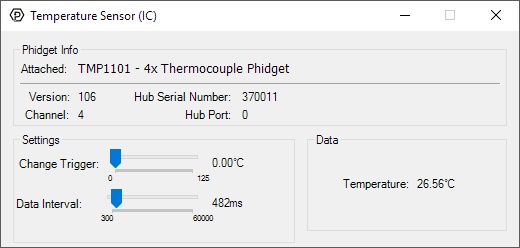
When you double click on a TemperatureSensor object, a window like the one pictured will open.
- At the top of the window, information about your device and the properties of this particular channel will be listed.
- On the left, change trigger and data interval can be changed. For more information on these settings, see the Data Rate/Change Trigger page.
- On the right, the current temperature in degrees Celsius is continually updated. You can point the IR aperture to a warm object like your computer's flatscreen monitor and see the temperature quickly rise.
