Page 2 of 2
Re: Phidget Control Panel - No UI launch - Windows 7 64 bit
Posted: Mon Mar 12, 2012 8:57 pm
by Tom_G_2010
mbunjes wrote:Solved: I uninstalled and removed all Phidget entries from the registry, reinstalled and it works.
I have been using the Phidget LED 64 board for several months now and all has been working well. I just purchased an Advanced Servo Controller and four Servo's. When I attempted to access it using the Phidget Controller App it gave me an error message stating I needed to download the latest library files. I did so and during the first use of the Phidget Control Panel all worked well.
Unfortunately any subsequent uses did not. For either board I get a similar result when I double click it's listing on the control panel. Either boards control panel shows as grayed out with no active data fields, drop down menus, or buttons.
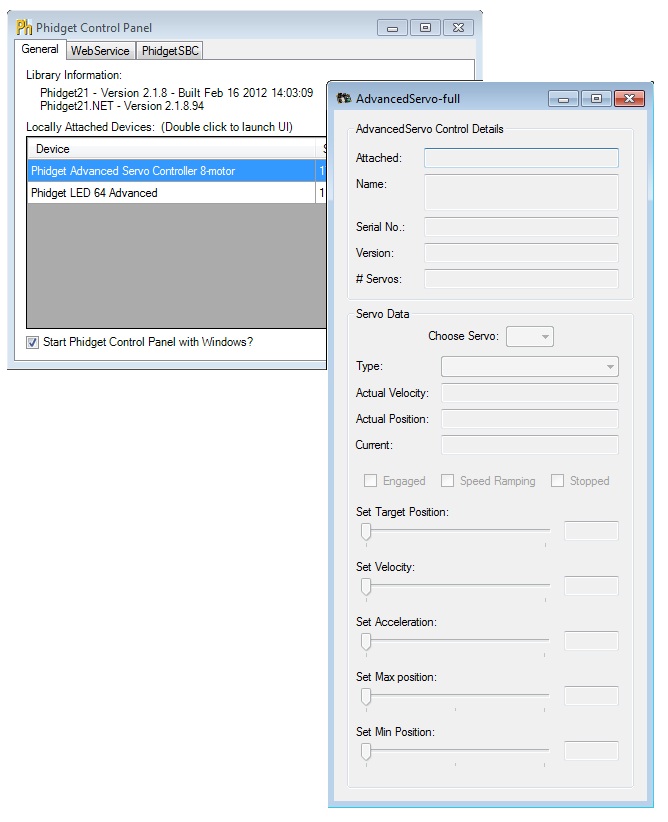
- Phidget.jpg (97.8 KiB) Viewed 13925 times
I have attempted to uninstall the library, delete all registry entries, and re-install the library. No Luck... same result.
HELP!
Re: Phidget Control Panel - No UI launch - Windows 7 64 bit
Posted: Thu Jan 17, 2013 9:26 am
by MTFDarkEagle
Hello,
Today received a phidgetled I bought from someone else who wasn't using it (new in box), plugged it in but suffering the same problem: not able to open the UI with a couble click on the device.
Tried removing all registry items with phidgets.
Any ideas? Is this function critical for the functionality of the phidgetled?
Cheers!
Lukas
Re: Phidget Control Panel - No UI launch - Windows 7 64 bit
Posted: Tue Apr 30, 2013 1:15 pm
by spider
I am having a similar problem with Win 7 64 bit. My apps run on XP. One came up immediately on Win 7/64 but would not connect to an SBC over ethernet. The other had to be compiled as x86 but then did the same thing - USB Yes : Net No. They can connect to the Phidgets via USB but the net connects time out no matter how much time (60 sec) I give them. I have opened 5001 and turned off the firewall. Hope someone can help me look for a clue.
Re: Phidget Control Panel - No UI launch - Windows 7 64 bit
Posted: Tue Apr 30, 2013 1:46 pm
by spider
I should have added more info - apologies. I am using Visual Studio 2008 for my apps. I can connect to other computers with VNC so it does seem specific to the connection between a VB.Net app and the SBC. I have a new SBC on the way for a remote application and hope this can be resolved fairly easily. Thanks for any help.
Re: Phidget Control Panel - No UI launch - Windows 7 64 bit
Posted: Wed May 01, 2013 10:09 am
by spider
More info. This is a clickonce app. Have tried running the executable in admin mode. Have tried running in xp sp3 compatibility mode. Phidget manager communicates with the SBC. Can ping the SBC. Can attach phidgets thru USB. Cannot communicate to SBC from VB.Net via the Phidget libraries. No errors in the event log. Won't be able to deploy my new SBC unless I can resolve this issue.
Re: Phidget Control Panel - No UI launch - Windows 7 64 bit
Posted: Wed May 01, 2013 10:24 am
by Patrick
this sounds like a version mismatch between the server and client - make sure both are updated to the latest libraries.
-Patrick
Re: Phidget Control Panel - No UI launch - Windows 7 64 bit
Posted: Fri Oct 21, 2016 12:11 pm
by MohammadSafwan
Hello,
I've been trying to open the UI but it doesn't open. The device is shown but double clicking it, nothing happens. I've attached a Phidget Motor Controller and a Servo Motor to it. How would it work now?
P.S. I'm using Windows 10.
Re: Phidget Control Panel - No UI launch - Windows 7 64 bit
Posted: Wed May 24, 2017 10:46 am
by emath
Hello everyone,
I had the same problem.
Solution: uninstall the software and re-install it, BUT when you do the installation do not change the default folder path of installation (C:\Program File\Phidgets).
In my opinion this is the easiest way to solve that problem.
P.S.: In my case i was trying to install the software in another partition in my HD (e.g. D:\)