|
Notice: This page contains information for the legacy Phidget21 Library. Phidget21 is out of support. Bugfixes may be considered on a case by case basis. Phidget21 does not support VINT Phidgets, or new USB Phidgets released after 2020. We maintain a selection of legacy devices for sale that are supported in Phidget21. We recommend that new projects be developed against the Phidget22 Library.
|
About Phidgets Inc.: Difference between revisions
No edit summary |
No edit summary |
||
| Line 3: | Line 3: | ||
[[File:Saul.jpg|link=|left]] | [[File:Saul.jpg|link=|left]] | ||
The original idea for [[What_is_a_Phidget%3F|Phidgets]] | The original idea for [[What_is_a_Phidget%3F|Phidgets]] came from Saul Greenberg, a computer science professor at the University of Calgary, who was researching Human-Computer Interfaces. | ||
His research involved the design and creation of customized computer interfaces that interact with the physical world- for example, a sensor that could detect when someone was working at a computer, causing a physical indicator like a light or a motor to activate. Computer science students do not typically have experience with designing and building electronics, so Saul would enlist electrical engineers to complete research projects by building the electronics and interfacing them with the computers. While this was a reasonable short-term solution, the projects were not self-sustaining. Once the project was complete, the engineer would move on with their studies and the project would inevitably fall into disarray. | |||
To solve this problem, Saul | To solve this problem, Saul decided to focus his designing and building efforts into specialized modules with a programming interface that would feel comfortable to any software developer. This solution had already been applied previously, particularly with graphical user interfaces (GUIs). The software behind a GUI is extremely complex, but each component (menus, sliders, buttons) is presented to the programmer as a simple, well-documented software object, sometimes called a '''"Widget"'''. Saul's solution mirrored this concept with physical electronics- hiding complexity within a simple package. Any programmer could then build a customized system without having to worry about the minutiae of circuit design and low-level computer interfacing. Because of this similarity, these devices were called "Physical Widgets", or '''"Phidgets"''' for short. | ||
<br clear=all> | <br clear=all> | ||
| Line 12: | Line 12: | ||
[[File:Chester.jpg|right|link=]] | [[File:Chester.jpg|right|link=]] | ||
Chester Fitchett started working on Phidgets as an undergrad in the Human-Computer Interface program. The first Phidgets were built by hand, with software written exclusively in Visual Basic 6 for Windows. Students from several universities used these early Phidgets in their academic projects. You can watch videos demonstrating some of these projects [http://grouplab.cpsc.ucalgary.ca/Videos/Phidgets here]. After university, Chester founded '''Phidgets Inc.''' | Chester Fitchett started working on Phidgets as an undergrad in the Human-Computer Interface program. The first Phidgets were built by hand, with software written exclusively in Visual Basic 6 for Windows. Students from several universities used these early Phidgets in their academic projects. You can watch videos demonstrating some of these projects [http://grouplab.cpsc.ucalgary.ca/Videos/Phidgets here]. After university, Chester founded '''Phidgets Inc.''', believing that there was a market for Phidgets beyond academic research. The main challenge was adapting the Phidgets concept from something that was "good enough" for a research setting to a finished product that was reliable, user-friendly, and programmable using the most popular [[Software_Overview#Operating_System_Support|operating systems]] and [[Software_Overview#Language_Support|programming languages]]. | ||
<br clear=all> | <br clear=all> | ||
| Line 35: | Line 35: | ||
'''Researchers''' use Phidgets to aid in highly customized experiments- for example, a network of [[1044 User Guide|Spatial Sensors]] to monitor earthquake activity across a city. | '''Researchers''' use Phidgets to aid in highly customized experiments- for example, a network of [[1044 User Guide|Spatial Sensors]] to monitor earthquake activity across a city. | ||
'''Entrepreneurs''' use Phidgets to prototype their product ideas | '''Entrepreneurs''' use Phidgets to prototype their product ideas. | ||
|} | |} | ||
Revision as of 20:23, 1 October 2012
How it all Started

The original idea for Phidgets came from Saul Greenberg, a computer science professor at the University of Calgary, who was researching Human-Computer Interfaces. His research involved the design and creation of customized computer interfaces that interact with the physical world- for example, a sensor that could detect when someone was working at a computer, causing a physical indicator like a light or a motor to activate. Computer science students do not typically have experience with designing and building electronics, so Saul would enlist electrical engineers to complete research projects by building the electronics and interfacing them with the computers. While this was a reasonable short-term solution, the projects were not self-sustaining. Once the project was complete, the engineer would move on with their studies and the project would inevitably fall into disarray.
To solve this problem, Saul decided to focus his designing and building efforts into specialized modules with a programming interface that would feel comfortable to any software developer. This solution had already been applied previously, particularly with graphical user interfaces (GUIs). The software behind a GUI is extremely complex, but each component (menus, sliders, buttons) is presented to the programmer as a simple, well-documented software object, sometimes called a "Widget". Saul's solution mirrored this concept with physical electronics- hiding complexity within a simple package. Any programmer could then build a customized system without having to worry about the minutiae of circuit design and low-level computer interfacing. Because of this similarity, these devices were called "Physical Widgets", or "Phidgets" for short.

Chester Fitchett started working on Phidgets as an undergrad in the Human-Computer Interface program. The first Phidgets were built by hand, with software written exclusively in Visual Basic 6 for Windows. Students from several universities used these early Phidgets in their academic projects. You can watch videos demonstrating some of these projects here. After university, Chester founded Phidgets Inc., believing that there was a market for Phidgets beyond academic research. The main challenge was adapting the Phidgets concept from something that was "good enough" for a research setting to a finished product that was reliable, user-friendly, and programmable using the most popular operating systems and programming languages.
Who uses Phidgets?
Today, Phidgets are bought by a wide variety of customers, each with a unique set of goals.
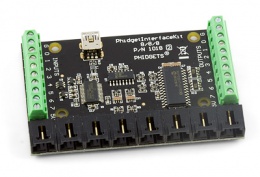 |
Hobbyists use Phidgets to build fun projects in their spare time- for example, a sound system that loads different songs based on which RFID tag is placed on the surface of the coffee table. Businesses use Phidgets to automate company processes, or monitor company machinery. Researchers use Phidgets to aid in highly customized experiments- for example, a network of Spatial Sensors to monitor earthquake activity across a city. Entrepreneurs use Phidgets to prototype their product ideas. |
