Template:UGSensorVoltageRatioInputUnitless
From Phidgets Support
Voltage Ratio Input
Double-click on a Voltage Ratio Input object in order to run the example:
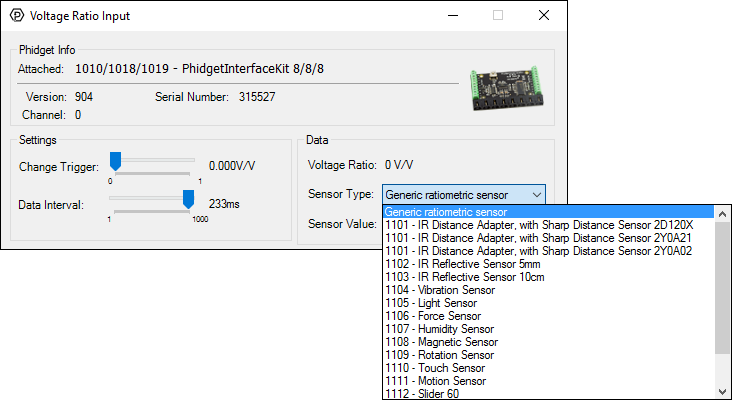
General information about the selected object will be displayed at the top of the window. You can also experiment with the following functionality:
- Modify the change trigger and/or data interval value by dragging the sliders. For more information on these settings, see the data interval/change trigger page.
- Select the {{{1}}} from the Sensor Type drop-down menu. The Sensor Value will now return a value between {{{2}}}. {{{3}}}
