Temperature Sensors Primer: Difference between revisions
| (11 intermediate revisions by the same user not shown) | |||
| Line 1: | Line 1: | ||
__NOINDEX__ | |||
{| | {| | ||
|style="vertical-align:middle; width: 60%;"| | |style="vertical-align:middle; width: 60%;"| | ||
| Line 26: | Line 27: | ||
These are commonly used in weather-sensing and climate-control applications. | These are commonly used in weather-sensing and climate-control applications. | ||
#Weather Stations | #Weather Stations | ||
# | #Thermostats | ||
===How to Use with Phidgets=== | ===How to Use with Phidgets=== | ||
#Put the sensor in the environment you want to sense the temperature, and you're good to go! | #Put the sensor in the environment you want to sense the temperature, and you're good to go! | ||
#Use the TemperatureSensor software object to get the temperature from the sensor | #Use the <code>TemperatureSensor</code> software object to get the temperature from the sensor | ||
Phidgets that use this kind of sensor include: | Phidgets that use this kind of sensor include: | ||
| Line 65: | Line 66: | ||
2. Place the probe where you want to sense temperature. | 2. Place the probe where you want to sense temperature. | ||
<br clear="all"/> | <br clear="all"/> | ||
3. Use the TemperatureSensor object to get the temperature of the probe. | 3. Use the <code>TemperatureSensor</code> object to get the temperature of the probe. | ||
Examples of thermocouple Phidgets include: | Examples of thermocouple Phidgets include: | ||
| Line 73: | Line 74: | ||
==RTDs== | ==RTDs== | ||
[[Image:TMP1200-functional.jpg|300px|right|link=]] | [[Image:TMP1200-functional.jpg|300px|right|link=|thumb|TMP1200 with an RTD]] | ||
RTDs (Resistance Temperature Detectors) use the property of metals to change resistance with temperature to calculate the temperature of a probe. They can be used in many of the same applications as thermocouples, and are generally more accurate, though more expensive. | RTDs (Resistance Temperature Detectors) use the property of metals to change resistance with temperature to calculate the temperature of a probe. They can be used in many of the same applications as thermocouples, and are generally more accurate, though more expensive. | ||
| Line 96: | Line 97: | ||
2. Place the probe where you want to sense temperature. | 2. Place the probe where you want to sense temperature. | ||
<br clear="all"/> | <br clear="all"/> | ||
3. Use the TemperatureSensor object to get the temperature of the probe. | 3. Use the <code>TemperatureSensor</code> object to get the temperature of the probe. | ||
The RTD Phidget is the [{{SERVER}}/products.php?product_id=TMP1200 TMP1200 RTD Phidget] | The RTD Phidget is the [{{SERVER}}/products.php?product_id=TMP1200 TMP1200 RTD Phidget] | ||
| Line 129: | Line 127: | ||
1. Point the sensor at the object you want to measure the temperature of. | 1. Point the sensor at the object you want to measure the temperature of. | ||
<br clear="all"/> | <br clear="all"/> | ||
2. Use the TemperatureSensor software object | 2. Use the <code>TemperatureSensor</code> software object | ||
The IR temperature sensor Phidget is the [{{SERVER}}/products.php?product_id=1045 1045 PhidgetTemperatureSensor IR] | The IR temperature sensor Phidget is the [{{SERVER}}/products.php?product_id=1045 1045 PhidgetTemperatureSensor IR] | ||
==Thermistors== | ==Thermistors== | ||
Like RTDs, thermistors are temperature sensing devices that rely on changing resistance to detect temperature. Unlike RTDs, thermistors | Like RTDs, thermistors are temperature sensing devices that rely on changing resistance to detect temperature. Unlike RTDs, thermistors used in temperature sensing applications are typically made from ceramic materials which decrease in resistance as they are heated up. Also unlike RTDs, they have a non-linear resistance/temperature curve. | ||
===Pros:=== | ===Pros:=== | ||
* | * Inexpensive | ||
* Fast reaction time | * Fast reaction time | ||
* More accurate than thermocouples | * More accurate than thermocouples | ||
| Line 143: | Line 141: | ||
===Cons:=== | ===Cons:=== | ||
* Non-linear behaviour needs to be accounted for | * Non-linear behaviour needs to be accounted for | ||
* Not standardized (there are many different thermistors with many different characteristics) | |||
* Narrow temperature range | * Narrow temperature range | ||
* (Not directly supported by Phidgets) | * (Not directly supported by Phidgets) | ||
| Line 152: | Line 151: | ||
===How to Use with Phidgets=== | ===How to Use with Phidgets=== | ||
# Attach the wires from the thermistor to | # Attach the wires from the thermistor to an RTD Phidget | ||
# Place the thermistor where you want to sense temperature | # Place the thermistor where you want to sense temperature | ||
# Use the ResistanceInput object to measure the resistance of the thermistor | # Use the <code>ResistanceInput</code> object to measure the resistance of the thermistor | ||
# Calculate the temperature using data provided on the thermistor's datasheet | # Calculate the temperature using data provided on the thermistor's datasheet | ||
==Summary== | ==Summary== | ||
{| | {| | ||
| Line 179: | Line 178: | ||
| Probe / Contact | | Probe / Contact | ||
| 0.75°C | | 0.75°C | ||
| 10°C (K-Type at 1260°C) | | 10°C <br/> (K-Type at 1260°C) | ||
| 0.5s - 3s | | 0.5s - 3s | ||
| $ | | $ | ||
| Line 186: | Line 185: | ||
| 600°C <br/> (Platinum RTD) | | 600°C <br/> (Platinum RTD) | ||
| Probe / Contact | | Probe / Contact | ||
| 0.1 °C (Class AA probe at 0°C) | | 0.1 °C <br/> (Class AA probe at 0°C) | ||
| 3.5°C (Class B probe at 600°C) | | 3.5°C <br/> (Class B probe at 600°C) | ||
| 2s - 10s | | 2s - 10s | ||
| $$ - $$$ | | $$ - $$$ | ||
| Line 198: | Line 197: | ||
| 0.25s - 0.5s | | 0.25s - 0.5s | ||
| $$ - $$$ | | $$ - $$$ | ||
|- | |||
! Thermistor | |||
| 125°C - 200°C <br/> (Thermistor Dependant) | |||
| Probe / Contact / Air | |||
| 0.2°C | |||
| 0.4°C - 4°C+ <br/> (Thermistor Dependant) | |||
| 0.5s - 3s | |||
| $ | |||
|} | |} | ||
Latest revision as of 16:15, 9 November 2018
|
Getting to Know Temperature Sensors This page will detail the various common types of temperature sensors, and their uses, advantages, and disadvantages. |
Integrated Temperature Sensors
In simple terms, integrated temperature sensors sense the temperature of the circuit board. These are useful as an easy way to measure the air temperature wherever the sensor is located.
Pros:
- Simple
- Accurate
- Inexpensive
Cons
- Only effective for measuring ambient (air) temperature
- Must be kept dry
- Narrower temperature range than other sensors (max 85°C)
- Slowest reaction time (the whole circuit board needs to adjust to changes)
Common Uses
These are commonly used in weather-sensing and climate-control applications.
- Weather Stations
- Thermostats
How to Use with Phidgets
- Put the sensor in the environment you want to sense the temperature, and you're good to go!
- Use the
TemperatureSensorsoftware object to get the temperature from the sensor
Phidgets that use this kind of sensor include:
Integrated temperature sensors are also included in all Thermocouple Phidgets.
Thermocouples
Thermocouples use thermoelectric effects to measure the temperature at the end of a thermocouple probe. Thermocouples are often used to measure the temperature in environments that would be too hot or otherwise impractical to place an integrated temperature sensor.
Pros
- Widest measurement range (up to 1260°C for some K-type thermocouples)
- The probe can go almost anywhere
- Bead-type thermocouple has the fastest reaction time of any sensor covered here
- Inexpensive
Cons
- Not as accurate as integrated temperature sensors or RTD
Common Uses
Thermocouples are used in applications too hot for other sensor types, or where the convenience of a temperature probe is important.
- Oven temperature control
- Food temperature measurement
How to Use with Phidgets
1. Attach the two wires from the thermocouple probe to the Thermocouple Phidget.
2. Place the probe where you want to sense temperature.
3. Use the TemperatureSensor object to get the temperature of the probe.
Examples of thermocouple Phidgets include:
RTDs
RTDs (Resistance Temperature Detectors) use the property of metals to change resistance with temperature to calculate the temperature of a probe. They can be used in many of the same applications as thermocouples, and are generally more accurate, though more expensive.
Pros
- Wide measurement range (up to 600°C)
- The probe can go almost anywhere
- Most accurate on this list (given the right RTD probe)
Cons
- More expensive than other options
- Slower than bead-type thermocouple
Common Uses
RTDs are commonly used in applications where the highest accuracy is essential, and are used to monitor and control a variety of industrial systems and processes.
How to Use with Phidgets
1. Attach the wires from the RTD probe to the RTD Phidget.
2. Place the probe where you want to sense temperature.
3. Use the TemperatureSensor object to get the temperature of the probe.
The RTD Phidget is the TMP1200 RTD Phidget
Infrared Temperature Sensors

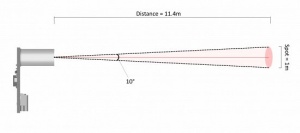
Infrared temperature sensors detect the surface temperature of an object in its field of view using infrared light. These are useful for measuring the temperature of things at a distance. These sensors typically take an average temperature of everything in their field of view. For best results, the target must act similarly to a black-body in the infrared spectrum, meaning it absorbs all infrared light, rather than reflecting it or allowing it to pass through.
If the surface is reflective to infrared light, the sensor will not be able to get an accurate reading of the objects surface temperature, instead seeing the reflected light.
Interestingly, glass is opaque to infrared light, meaning that infrared temperature sensors cannot see through it, and will measure the temperature of the glass.
Pros:
- Doesn't need to touch the object being measured
Cons
- Less accurate than other types
- Needs line-of-sight to the object being measured
- Only measures surface temperature
Common Uses
Infrared temperature sensors are good for measuring the temperature of things where it would be impractical to attach a probe, and are mostly used to measure the temperature of moving objects.
- Hand-held temperature sensing
- Car brake temperature testing
How to Use with Phidgets
1. Point the sensor at the object you want to measure the temperature of.
2. Use the TemperatureSensor software object
The IR temperature sensor Phidget is the 1045 PhidgetTemperatureSensor IR
Thermistors
Like RTDs, thermistors are temperature sensing devices that rely on changing resistance to detect temperature. Unlike RTDs, thermistors used in temperature sensing applications are typically made from ceramic materials which decrease in resistance as they are heated up. Also unlike RTDs, they have a non-linear resistance/temperature curve.
Pros:
- Inexpensive
- Fast reaction time
- More accurate than thermocouples
Cons:
- Non-linear behaviour needs to be accounted for
- Not standardized (there are many different thermistors with many different characteristics)
- Narrow temperature range
- (Not directly supported by Phidgets)
Common Uses
Thermistors are commonly used in a wide range of temperature sensing applications:
- Ambient temperature measurement for thermostats
- Fluid temperature measurement in cars
How to Use with Phidgets
- Attach the wires from the thermistor to an RTD Phidget
- Place the thermistor where you want to sense temperature
- Use the
ResistanceInputobject to measure the resistance of the thermistor - Calculate the temperature using data provided on the thermistor's datasheet
Summary
| Typical Range (Max) | Sensing Method | Typical Error | Maximum Error | Speed (Typical) | Cost | |
|---|---|---|---|---|---|---|
| Integrated | 85°C (TMP1000) |
Air | 0.25°C | 1°C | >5s | $ |
| Thermocouple | 1260°C (K-Type) |
Probe / Contact | 0.75°C | 10°C (K-Type at 1260°C) |
0.5s - 3s | $ |
| RTD | 600°C (Platinum RTD) |
Probe / Contact | 0.1 °C (Class AA probe at 0°C) |
3.5°C (Class B probe at 600°C) |
2s - 10s | $$ - $$$ |
| Infrared | 380°C (Phidget 1045) |
Line-of-Sight | 0.5°C | 4°C | 0.25s - 0.5s | $$ - $$$ |
| Thermistor | 125°C - 200°C (Thermistor Dependant) |
Probe / Contact / Air | 0.2°C | 0.4°C - 4°C+ (Thermistor Dependant) |
0.5s - 3s | $ |









